Launching a new collection for a homeware brand is always exciting. You get to create beautiful lifestyle photography, close-up product shots, creator collabs, new collections, video for social, influencer content, user-generated content - the list goes on.
But it’s a lot. And for many home and furniture brands, this is where things get complicated. Assets are stored across different folders, versions get mixed up, and sharing files with retailers or partners takes longer than it should. What should feel like a smooth launch often turns into extra admin, unnecessary delays, and frustration for your teams.
That’s why more brands are turning to digital asset management (DAM).
In this article, we’ll explore how a DAM gives you one place to organise, manage, and share your homeware content so your teams and partners always have the right assets, whenever they need them.
What is digital asset management for homeware and interior brands?
A digital asset management tool is the single source of truth for your brand’s digital assets. It’s the place you go to manage, find and share your product photos, lifestyle shots, user-generated content, creator videos, logos, fonts, brand guidelines - in short, anything visual that helps you promote your brand.
A DAM like Dash (that’s us 👋) is designed for fast-growing homeware brands who need a way to find content quickly, share the latest assets with their partners and get campaigns live quickly without any hassle.
Why Google Drive and Dropbox are holding you back
Most homeware and interior brands that move to Dash tell us a similar story: they started out managing their assets in Google Drive or Dropbox. At first, it worked well enough—folders for product images, shared links for retailers, and email attachments for quick requests. But as their product ranges grew and marketing demands increased, these tools became harder to manage and less reliable.
Here’s why Drive and Dropbox often hold brands back as they scale:
[fs-toc-omit] It’s hard to find the right asset
File names like IMG_4321.jpg or final_v3_revised aren’t helpful when you need a specific product photo. If a retailer asks for ‘the oak dining table lifestyle shot,’ someone on your team has to dig through folders or resend the same images. Without visual search, tags, or filters, finding the right asset becomes a time-consuming task.
[fs-toc-omit] It’s easy to mix up different versions
When files are copied into multiple folders or shared through email, it’s easy to lose track of which version is the most up to date. Retailers might end up using last season’s photography, or your sales team might send out an outdated brochure. These inconsistencies not only look unprofessional, but they can impact sales.
[fs-toc-omit] It’s tricky to share large files
Sending large folders over email or creating endless WeTransfer links slows everyone down. Retailers and partners often have to wait for downloads or request new files if links expire. It creates extra admin for your team and adds friction to otherwise simple requests.
[fs-toc-omit] There’s no visibility or control over your assets
With Drive or Dropbox, it’s difficult to manage who has access to what. Assets with specific usage rights—like campaign photography or licensed fabrics—can easily be used in the wrong context. Without expiry dates or permissions, there’s no clear way to control usage.
[fs-toc-omit] It’s difficult to scale
As your asset library grows, so does the clutter. A few folders may feel manageable, but once you’re dealing with hundreds of SKUs, each with multiple product angles, lifestyle shots, and spec sheets, these platforms become overwhelming. The bigger your brand gets, the harder it becomes to keep Drive or Dropbox organised.
10 ways DAM can help your homeware brand scale
1. Easily collect content from your photoshoots
Every homeware brand runs on a constant flow of new content. Between professional photoshoots, influencer collaborations, and customer-generated imagery, you’re likely managing hundreds of files before a single campaign even goes live. Keeping all of that organised—and ensuring only approved content gets used—can be a huge challenge.
With Dash, all your content flows into one central hub from day one.
- For photoshoots – you can set your photographers up as contributors in your Dash. That way, you can add feedback to assets that need more work, or approve content that’s good to go.
- For user-generated content (UGC) – your customers and creators can send their images or videos directly into Dash, again using guest uploads. Once they’re in, you can tag, approve, and store them alongside your professional assets.
This gives your brand a rich, well-organised mix of polished and authentic imagery—all searchable and ready to use.
2. Find assets and get new collections online faster
Once your photoshoots are complete and your assets are approved, the next challenge is keeping everything organised. Homeware brands produce a huge range of content—from product cut-outs and lifestyle shots to spec sheets and videos—and those files can pile up fast.
With a DAM like Dash, everything is structured from the moment you upload it. You can add customisable fields to your assets, like collection, product name, finish, or room style. These allow you to search for the actual content of your images (like a ‘sofa’ or ‘living’ room) and means you don’t need to rely on rigid folder structures to find what you need.
You can also apply tags to describe details like ‘velvet,’ ‘oak,’ or ‘industrial.’ Dash automatically scans and tags images too, so you don’t need to rely on file names.
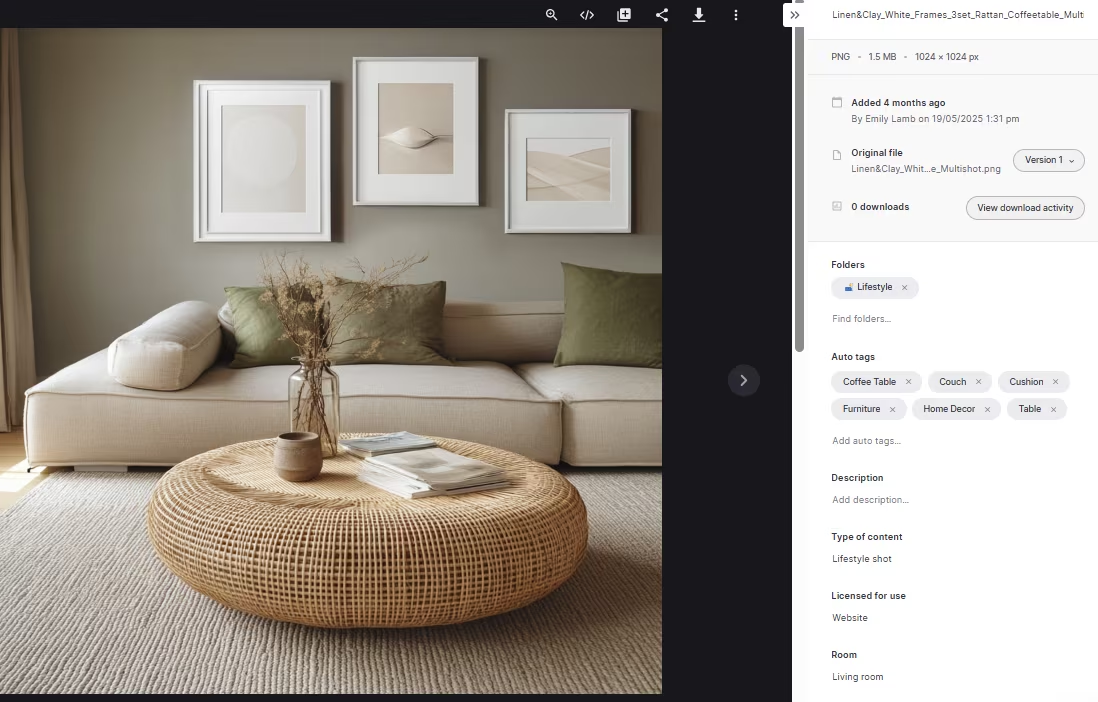
The result is a library where you and your team can search ‘bed with bedside table’ and instantly find the exact image you need without digging through folders. It means new products get online faster, campaigns launch sooner, and retailers always have the right visuals at hand.
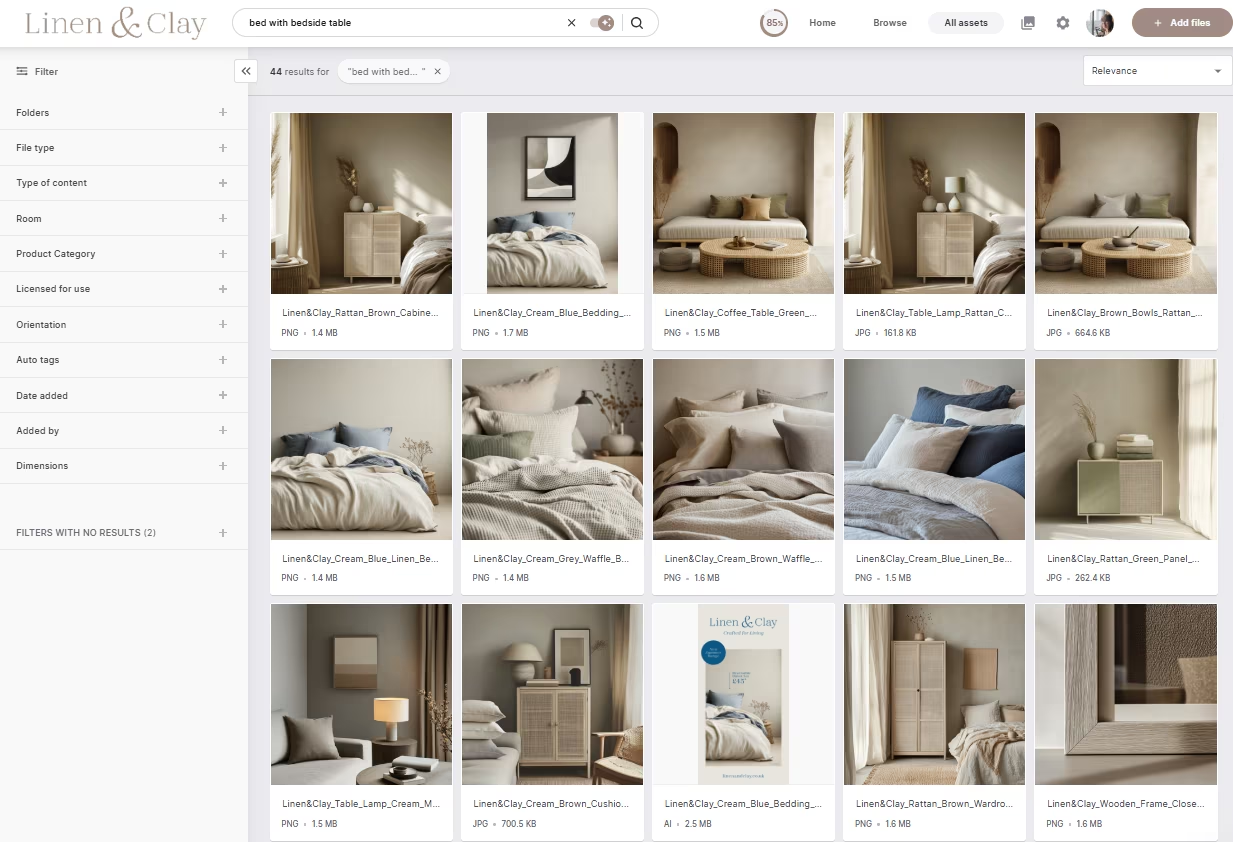
3. Keep your brand looking sharp (and consistent)
Your brand needs to feel coherent across every channel, whether that’s your website, a retailer’s online store, social media, or a press feature. But when teams are working from scattered folders or outdated links, it’s all too easy for an old logo or last season’s photography to slip through.
With Dash, you can make sure everyone is always working with the latest, approved assets. You can do this by:
- Using version control – when you upload a new version of an asset in Dash, anyone who previously downloaded it will be notified.
- Setting up groups and permissions – ensure different teams only see and access the content that’s most relevant to them.
- Maintaining living guidelines – connect Dash with Corebook to create an interactive brand book that always reflects your current identity.
- Expiring outdated content – add expiry dates to seasonal or campaign assets so everyone knows when they’re no longer in use.
- Creating branded portals – share curated collections with retailers, press, or agencies, so external partners always use the right materials.
4. Make working with retailers a breeze
Retail partnerships have the potential to be a major growth driver for homeware brands. Just take Haws, the iconic watering can brand, who work with over 100 retailers to get their products in front of customers. Managing requests from that many partners could easily become a full-time job.
With Dash, Haws create branded portals that act as self-serve libraries for their retailers. Instead of emailing back and forth or sending large WeTransfer links, each partner can log in to their own portal and instantly find the exact product shots or lifestyle images they need.
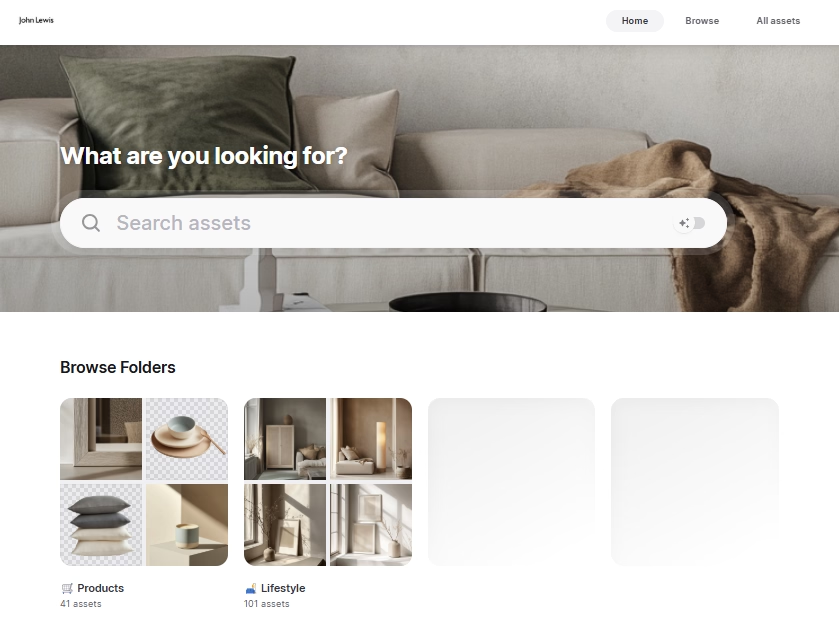
It means:
- There’s no more repeated requests for the same images. Instead, partners can download what they need, when they need it.
- Retailers always have the latest, approved assets, which helps prevent outdated photography from slipping onto their websites.
- Haws can deliver each retailer a tailored experience – they can customise each portal, so a garden centre, department store, or online retailer only sees the products and visuals that matter to them.
- Retailers browsing through styled imagery can visualise how products will perform in-store or online, helping you win buy-in faster.
Portals will make your retailers feel like VIPs ✨ and ultimately strengthen your relationships.
5. Collect your UGC in one place
For fast-growing homeware brands, styled shoots in beautiful homes can be out of reach. Hiring locations, dressing entire rooms, and producing full-scale shoots can be expensive and time-consuming. Instead, many brands rely on user-generated content (UGC) and authentic creator photography to bring their products to life.
This is where Dash makes UGC easy to manage. With guest upload links, you can invite customers, creators, or influencers to send their content directly into your library without needing full access to your account. Once uploaded, you can approve, tag, and file the content alongside your professional campaign assets.
Plus, Dash’s visually similar search helps you surface related content, so if one shot is working, you can quickly find others in the same style to build a stronger campaign.
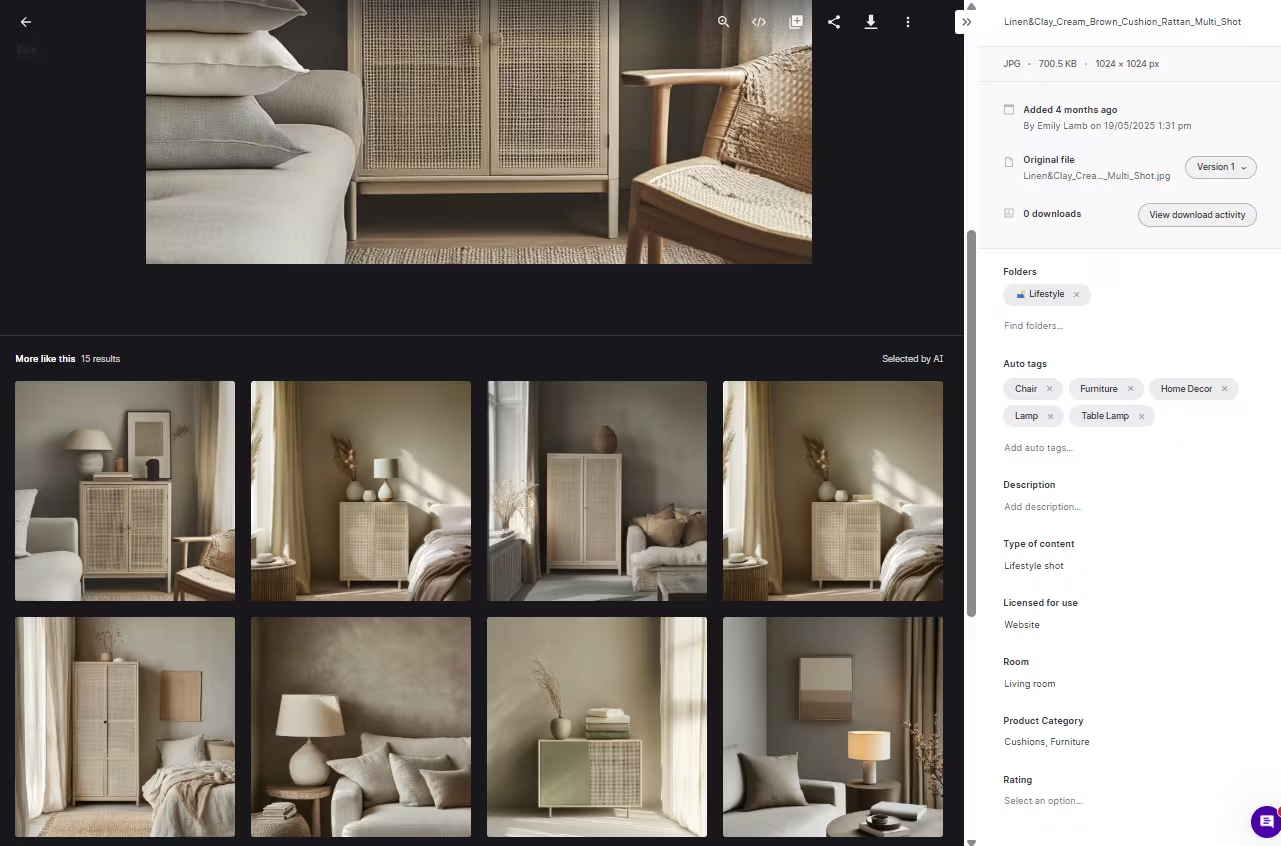
Read our article on creating stunning homeware shots (without a styled set). 😍
6. Resize and repurpose content for every channel
Once your images are approved and organised, the next step is getting them out into the world — across your website, social channels, retailer listings, and email campaigns. But every platform has its own size requirements, and manually resizing images in Photoshop or chasing a designer for new versions can quickly slow you down.
With Dash, you can resize and crop images directly in your library. Whether you’re creating:
- a square image for Instagram,
- a tall crop for Pinterest, or
- a banner for your Shopify homepage
You can even save preset dimensions for your most-used channels, so your team can choose from a dropdown of ‘ready-to-go’ options (like Instagram Post, Homepage Banner, or Retailer Thumbnail). That means anyone on your team — not just the design team — can prepare assets for launch.
7. Collaborate with your remote team
As your team grows, not everyone will be in the same office—or even the same city. Designers, marketers, and sales teams often need quick access to product visuals while working remotely. The problem is that with tools like Google Drive or Google Photos, files can be slow to download and tricky to find, especially when you’re dealing with large image sizes.
That’s why home and furniture brands like RJ Living moved to Dash. After signing up, Nathan migrated their content from Google Drive and Photos to create a single source of truth for all their visual assets.
“We wanted to centralise our content for the whole team to use. Dash makes it easy for anyone to jump in and find what they want, and get back to what they were doing. It saves downloading a 40MB TIF file from Google Drive too which staff members, especially those working from home with slower internet, really appreciate. It’s become a hub for all our images.”
With Dash, your team—whether in the office, at home, or on-site with a retailer—can instantly search, download, and share the right content without delays. It keeps projects moving and ensures everyone is working with the same, approved library of assets.
8. Help your customer service team delight shoppers
Your website can only show so many product images, but customers often want to see more. They might ask how a sofa looks in a certain fabric, or how a paint colour appears in a bathroom versus a living room. Without quick access to the right visuals, your customer service team ends up digging through folders or asking the marketing team for help.
Their customer service team can type in keywords like ‘ghosted kitchen’ into Dash and instantly surface relevant images from their library. From there, they can pull those shots into and send a link directly to the customer.
9. Make press collaboration seamless
Press teams and publishers are always on the hunt for strong visuals, but sending them folders of assets or huge email attachments is slow and outdated. If they can’t access your images quickly, you might miss out on some great PR opportunities.
With Dash however, you can gather exactly the right images into a curated collection and share it instantly.
COAT used this approach during their collaboration with UK TV personality Stacey Dooley. By pulling all campaign imagery into a single collection, they were able to give journalists and publishers a polished, ready-to-use press pack with just one link.
10. Spark new campaign ideas with your asset library
For marketers at homeware brands, the work never stops. There’s always a new collection to launch, a seasonal trend to tap into, or a campaign to plan. But when your content is scattered across folders, it’s easy to forget what assets you already have—and harder to find inspiration.
For Abi at COAT says its a been a game changer 🥰:
“The searchability in Dash has been a game changer for us. It’s my favourite feature. It helps spark new ideas—especially since we have so much content, it’s easy to forget what’s available. Being able to dive into these little rabbit holes and discover things we didn’t even know we had is incredibly useful.
11. Speed up launches with Shopify our integration
For many homeware brands, your ecommerce site is your most important sales channel. But getting new products live can be a slow process—downloading images from one tool, renaming them, and re-uploading them into Shopify.
Dash removes that bottleneck. By connecting your library directly to Shopify, you can send product imagery straight from Dash to your online store. That means:
- No duplicated admin – skip the download–rename–reupload cycle.
- Always the right version – push only the latest, approved assets to your storefront.
- Faster launches – as soon as campaign or product photography is uploaded to Dash, it can be live on your Shopify site.
For fast-moving brands, this makes a real difference. Instead of wasting hours handling files, your team can focus on building product pages, curating collections, and running campaigns that drive sales.
What to look for when choosing a DAM
Once you’ve decided a DAM is the right next step, the question becomes: which one? There are plenty of tools out there, and each offers different features, pricing, and levels of complexity. Here are a few key things to consider when choosing the right system for your furniture or homeware brand:
- Ease of use – Your DAM should be simple enough for everyone to use—from marketers and designers to sales reps and retailers. You shouldn’t need hours of training to get started.
- Smooth onboarding and migration – Moving from Google Drive or Dropbox shouldn’t be painful. Look for a provider that helps you import existing assets, set up tags and folders, and get organised quickly.
- Pricing that scales – Avoid enterprise DAMs that come with heavy setup costs or unused features. Choose a system that grows with you, not one that locks you into a huge contract.
- Integrations with your existing tools – Your DAM should fit neatly into your tech stack. Dash, for example, connects with Shopify and WooCommerce for ecommerce, Canva and Adobe for design, and Hootsuite for social scheduling—so your assets flow easily between tools.
- Support and resources – A great DAM provider won’t just hand you software—they’ll help you get the most out of it. Look for accessible support, how-to guides, and real-world customer examples.
- Scalability – As your library grows to thousands of SKUs and campaign assets, your DAM should stay fast and reliable.
When you weigh up these factors, Dash ticks all the right boxes. It’s built for growing ecommerce brands and gives you everything you need to manage your content efficiently, without unnecessary complexity.
What’s the best DAM for home and furniture brands?
If you’re ready to get away from scattered folders and expired WeTransfer links, a digital asset management system is the natural next step in scaling your furniture brand.
The right DAM will help you launch collections faster, strengthen retail partnerships and keep your brand consistent across every channel.
That’s exactly who Dash was built for.
It’s quick to set up, easy for your whole team to use, and packed with features that make a real difference — from AI-powered search and branded portals, to guest uploads, usage rights management, and direct integrations with the tools you already use (like Shopify, WooCommerce, Canva, and Adobe).
For more inspiration, see how other brands are using Dash:
- How RJ Living organise thousands of furniture SKUs with fields and tags
- How COAT Paints help their customer service team find and share visuals in seconds
- How History & Heraldry use permissions to keep global sales teams on track
If your product library is growing and your content is starting to feel unmanageable, now’s the time to upgrade. Try Dash free for 14 days and see how much easier it is to manage, share, and launch your content, no credit card required.

.avif)

