When it comes to running successful Google Shopping campaigns, your product feed isn’t just a box-ticking exercise—it’s the foundation of your entire strategy. A well-optimised feed helps your products appear in the right searches, stand out from the competition and convert more clicks into sales.
But with a mix of Google updates, technical setups and a sea of conflicting advice, it can be hard to know where to start.
That’s where this guide comes in.
I’m Holly 👋 I’m the Head of Paid Media at Anicca, an award-winning digital marketing agency. I help ecommerce brands get the most out of their paid media.
In this guide, I’ll walk you through what actually moves the needle when it comes to Google Shopping feed optimisation. From title structures and imagery to tools, AI, and common mistakes, I’ve got you covered.
Let’s get stuck in 👇
Understanding the Google Shopping feed
First up, let’s dig into what the Google Shopping feed is and how it works together with the Google Merchant centre
Why does Google Shopping feed optimisation matter?
For ecommerce brands, Google Shopping is often one of the highest-converting paid channels. It lets you showcase your products visually—right at the moment someone is actively searching for what you sell. Unlike traditional text ads, Shopping ads give users a preview of your product before they click, which means higher intent and better quality traffic.
That’s why getting your feed right is essential. Whether you’re a small DTC brand or a large online retailer, Google Shopping feed optimisation can directly impact how often your products appear, how well they perform and, ultimately, how much revenue you generate from your campaigns.
What is the Google Merchant center?
To advertise products in the Google Shopping Feed you must be signed up with the Google Merchant Centre. This is the intermediary between your product feed and your Google Ads campaigns.
While the Merchant Centre stores and manages your feed, you can’t actually run ads from it directly. Instead, it acts as a kind of processor—taking the product information from your website (via your feed), checking it for accuracy and completeness, and then passing it on to Google Ads for campaign use.
What are the attributes of a Google Shopping feed?
To understand the Google Shopping feed set up, you need to know what attributes are included in each listing. Attributes are all the bits of data that Google uses to identify and showcase your product. Your product feed includes both required and optional attributes. Let’s break them down:
Required attributes
The required attributes are essential because without them, your products will be disapproved in the Merchant Center and you won’t be able to advertise them at all. However, not all required attributes influence your ad’s visibility in the same way.
Some fields—like the product ID—are required but used primarily for internal tracking. Others, like the title, description and GTIN, carry much more weight in determining whether your product is eligible to appear in the ad auction and how relevant it is to a user's search. Here’s a look at all the required attributes:
- Title - Google uses this as the first point to determine whether or not your product is relevant to what a user is searching for.
- Description - Following on from the title, the description offers additional space to elaborate on your product details.
- GTIN - Google uses this to link the product to other retailers selling the same item.
- Variations - If your products have multiple variations, it’s essential to include these attributes to avoid mismatches in the search results. For example, if someone searches for a ’blue jumper’ and your product feed hasn’t specified the colour, a green jumper might appear instead. That’s not just unhelpful—it’s a poor user experience that could cost you the click.

Optional attributes
These attributes are all optional because they’re not required by Google. However, they might be useful for potential customers as well as your own internal categorisations.
- Product type - Google uses this to help categorise your product and determine if it is relevant to a user's search.
- Custom labels - Custom labels have no direct impact on ad ranking and visibility and are internal attributes. They can help you to categorise and label products based on different criteria. For example, this could be profit bands, seasonality. You can then use these labels for campaign management from structuring to reporting.
- Identifiable attributes (e.g. colour, size, material) - These are optional for most categories. However, for vertices like clothing or home furnishings these are required. Including these helps your ad appear in more relevant searches and gives users more confidence in what they're clicking on.
Once your ad is shown, only half the job is done. There are elements that, while they may not directly impact your ad ranking, can still have a significant influence—especially when it comes to whether or not someone clicks your ad.
- Price – It’s really important to keep an eye on your pricing when it's sitting next to competitors within the same ad space. It has a direct effect on your click-through rate (CTR) - too expensive or too cheap and potential shoppers are likely to click on your competitor instead. A consistently low CTR can negatively impact ad delivery, as Google may see it as a sign of low quality or poor relevance to the user’s search.
- Image – Along with price, your primary product image plays a major role in attracting clicks. It sets expectations and makes sure the user experience is consistent from what they see in the search results to what they see on your website.
You can find the full list of attributes on Google support.
Common mistakes to avoid when managing your feed
Getting clicks is one thing, but keeping your product data accurate and up to date is just as important. If your feed isn’t set up correctly, it can cause your ads to underperform or even stop running altogether. Here are a few common issues to watch out for:
- Missing or invalid GTINs – GTINs (Global Trade Item Numbers) like EANs or UPCs need to be accurate and match the product's official registered codes. If they’re missing or incorrect, your products might be disapproved or not show up as often in relevant searches. Double-check that you’re submitting the correct values, especially if you're pulling data from multiple systems or suppliers.
- Only submitting required attributes – While ticking off the required attributes will get your product listed, skipping the optional ones is a missed opportunity. Optional fields like size, colour, material, age group, or gender (depending on your product category) help Google better match your product to the right searches.
- Misaligned pricing and availability – If your product feed isn’t updated frequently enough, especially during dynamic pricing changes or sales, the price shown in your ad may not match what’s on your website. That mismatch can lead to disapprovals or a poor user experience—both of which hurt performance. Make sure your feed reflects real-time availability and pricing where possible.
- Fetching your feed at the wrong time – Fetching your feed early in the morning ensures your listings reflect up-to-date prices and stock levels for the day ahead. Avoid fetching during peak traffic periods, as it can cause unnecessary load on your website and lead to timeouts or failed updates.
- Repetition in product titles - This often happens when attributes are automatically added across all products, even when those attributes are already included in some titles.

How to optimise your Google Shopping feed
Now you’ve got a clear picture of what’s included in Google Shopping feeds, and why they’re important, let’s get into how you can start optimising. We’ll look at some general best practices, along with how to optimise titles and images.
Different ways to optimise your feed
When it comes to optimising your product feed, there are several methods you can use—some are manual, while others offer more automation. Choosing the right mix depends on your setup, the complexity of your catalogue and how hands-on you want to be.
Optimise your site
There are changes you can implement directly on your website before the product data even makes it into your feed or Google Merchant Centre. Updating things like structured data on your product pages (e.g. schema markup) not only improves your feed quality but can also boost your SEO. It’s a win-win if you’re looking for long-term improvements that benefit both paid and organic search.
Make use of supplemental feeds
A supplemental feed is an additional data file that works alongside your main product feed in Google Merchant Center. It doesn't replace your main feed—it simply adds extra information to it.
You can use them to add or update information. For example, you can tweak product titles or add missing attributes without changing the original source feed. They give you a bit more control but tend to be more manual and time-consuming to manage, especially if you’ve got hundreds of products
Modify attributes with feed rules (also known as attribute rules)
Feed rules, or attribute rules, are tools built into Google Merchant Center that let you automate changes to your product feed without needing to edit your original feed file.
You can use them to modify existing attributes or create new ones based on conditions. For example, you could set product types based on the URL structure, or automatically add a brand name to the beginning of every product title. This is especially handy for keeping your feed consistent as new products are added.
Update content with Merchant Centre edits
Merchant Centre edits are changes you make manually to individual products directly within Google Merchant Centre.
You can update things like product titles or descriptions this way, but it’s not a long-term solution. Any edits you make here will override the data in your main feed, and those changes will stay in place even if your feed gets updated later.
This can lead to confusion and inconsistencies, especially if you forget what was edited manually. It’s best to avoid using this method for things that change often, like price or availability, as it can create problems with accuracy.
Research third-party feed tools
Tools like DataFeedWatch, Feedonomics, and Feed Optimise give you a much easier (and smarter) way to manage and scale your product feed updates. They come packed with features like rule-based editing, bulk updates, and even AI-powered optimisation. They’re ideal if you’ve got a large catalogue or you're juggling multiple sales channels.
If updating your feed manually is becoming a bit of a nightmare, these tools can help take the heavy lifting off your plate.
Best practices for optimising product titles
When optimising your product titles, it’s important to understand what matters most to users in your specific vertical.
For example, in electronics, shoppers often search using model numbers—so including these in your titles makes sense. But in categories like clothing, model numbers are rarely used, and shoppers are more likely to search using style, colour or fit.
The structure of your title also plays a big role. Google reads product titles from left to right, giving higher priority to the words at the beginning. That means you should front-load the most important and relevant information—like brand, product type, or key features.
But, make sure to avoid keyword stuffing. Your title should read naturally and only include details that genuinely help users understand the product.
Finally, you can tweak your approach depending on your goals. Do you want to increase audience reach or hone in user intent and offer super specific and relevant results? Here are a couple of tips:
- To increase reach, include broader category or feature-based terms (e.g. Hotpoint Anti-stain Washing Machine – White – 8kg – 1400rpm – A Rated – NSWM 846 W). This title includes a mix of brand, product type, colour, key features, energy rating, and model number—helping it appear in more varied and generalised searches.
- To narrow reach and improve relevance, keep your title focused on specific product attributes (Hotpoint White 10kg Washing Machine with 1400 rpm). This version is more concise, but less detailed—meaning it may appear in fewer searches, though they may be more targeted.
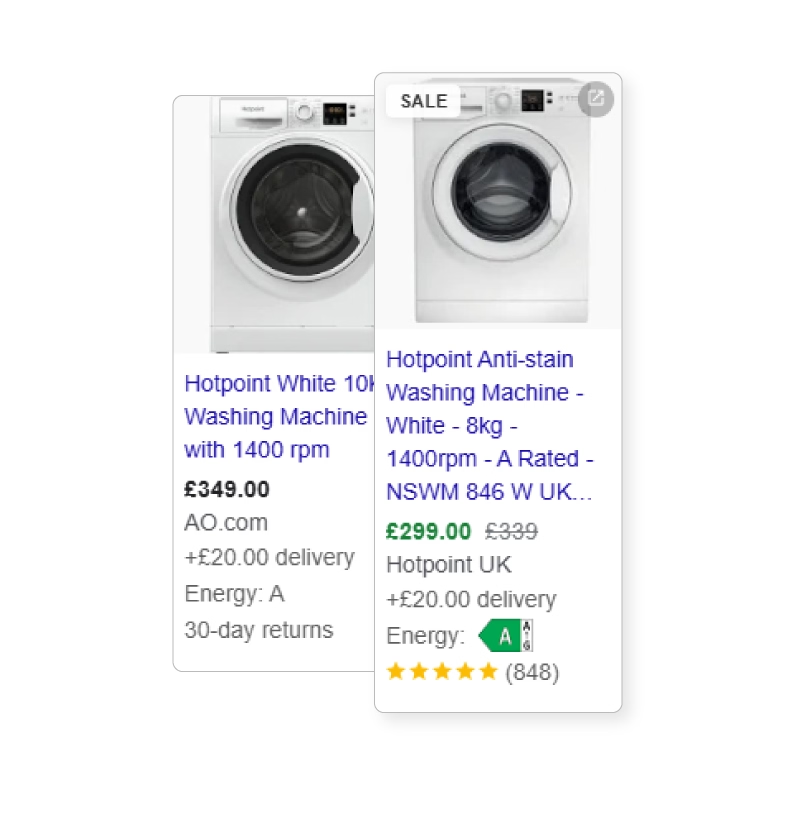

How to improve product descriptions
In Google Shopping ads, the product descriptions don’t appear directly in the ad preview (like the way it does on your website or in organic search results). Instead, it works behind the scenes to help Google understand more about your product and serve it to the relevant audience. (Having said that, descriptions may sometimes appear in free listings, Google Lens and the Shopping tab depending on the campaign type you’re using).
These descriptions tend to be ‘fluffier’ and incorporate more brand tone. Whilst this isn’t always a bad thing you should be careful not to over ‘fluff’. You want to focus on incorporating key terms that add value and align to what a user may be searching for.
Optimising images for best performance
When it comes to product imagery, the visual itself might not directly affect how your ad is delivered—but it can have a big indirect impact. That’s because the image plays a key role in whether a shopper clicks on your ad or a competitor’s. This affects your click-through rate (CTR), which in turn can influence your ad rank.
It's worth experimenting with different image styles such as standard product shots (on a plain white background) versus lifestyle or situational imagery. In the past, lifestyle photos stood out because few brands used them. But now that they’re more common, a clean, well-lit product image on a white background can sometimes grab more attention.
Take the example below - the majority of results for ‘sun hat’ include model shots, which means the listings on the left-hand side stand out because they’re providing a different type of shot.

If you do decide to use lifestyle imagery, make sure it’s clear what product you’re actually advertising. For example, if you're selling a table lamp, ensure the image focuses on the lamp—not the table or other decor around it.
For example, the ‘Pooky Twistle Table Lamp’ in the results below gets a little lost amidst the objects and table within the image.

It’s also important to show exactly what’s included. If you're selling dining chairs individually, but your photo shows a set of four, that can lead to confusion and a poor user experience. Use imagery that accurately reflects what the shopper will receive.

Finally, don’t include any watermarks, logos, or graphic overlays on your images. Google doesn’t allow these, unless you're adding technical details—like product dimensions—which are sometimes permitted. The only exception to this is things such as technical measurements.
How to optimise your products based on your industry vertical
Each product category has its own set of important attributes, and tailoring your approach accordingly can make a big difference. For example, attributes like pattern may be essential for home furnishings but irrelevant for electronics.
You should also adapt your product title structure based on what matters most in your vertical. Here are a couple of examples:
Footwear:
- Brand + Gender + Product Type + Key Feature + Colour + Size + Material
- Example: Nike Women’s Running Shoes – Lightweight – Black – UK 10 – Mesh
Electronics:
- Brand + Product Type + Model Number + Key Specs + Colour
- Example: Hotpoint Built-in Washing Machine – NSWM 846 W – Anti-Stain, A Rated, 8kg – White
Using a consistent structure for your category helps improve relevance, clarity, and performance across both search and shopping ads.
Top tools for Google Shopping Feed optimisation
There’s a growing range of tools available to help you streamline and scale your feed optimisation—especially useful if you’re managing a large product catalogue or selling across multiple channels. Whether you’re looking for automation, AI-powered suggestions, or CSS-backed bidding advantages, here are some great tools I’d recommend:
- Feed Optimise
A platform for both feed creation and ongoing optimisation. It offers advanced features to customise your feed, apply conditional rules, and ensure your listings are performing at their best. - DataFeedWatch
A user-friendly tool that lets you make rule-based edits and bulk updates across large catalogues. Great for brands that want more control and flexibility without a steep learning curve. - Product Hero
This tool combines feed management with CSS capabilities. It comes with AI features and custom scripts to enhance your feed and improve ad visibility—while also offering a bidding advantage by skipping Google’s CSS commission. - ChatGPT and Mammoth
Ideal for scaling bulk feed optimisations, these AI tools can help you identify missing attributes, generate product descriptions and fill gaps in your feed using existing product data. These are especially useful when you want to work quickly across large spreadsheets. (Keep reading to learn more about how you can use AI to speed up feed optimisation.) - Dash (for product imagery)
While most feed tools help with data, Dash is your go-to solution for managing your product images. It’s a digital asset management (DAM) tool built for ecommerce teams. With Dash, you can:
- Store and organise all your product images in one central hub
- Resize and crop images to meet Google’s Shopping ad requirements
- Tag and search for images using custom filters like product type, colour, or season
- Share collections directly with your paid media teams or agencies
- Ensure that every image going into your feed is high-quality, accurate, and on-brand
- Store and organise all your product images in one central hub
Your product image is one of the first things shoppers see, so using Dash ensures you're not just data-optimised, but visually optimised too.
4 tips for making feed optimisation part of your routine
Feed optimisation isn’t something you set and forget—it should be a continuous process. Here’s how to approach it in a structured and strategic way:
1. Test changes using product duplicates
Start by duplicating a product and assigning it a new ID. This lets you experiment with title or attribute changes without affecting the performance of your original, high-performing listing. You can then compare results and see which version performs better.
2. Create an optimisation plan
Map out what changes you’re planning to test, when you’re applying them, and which products they affect. Keep a simple log to track:
- What you changed
- When the change was made
- The performance before and after
This helps you make data-driven decisions and avoid repeating the same tests.
3. Apply changes in bulk (where possible)
For updates like adding new attributes (e.g. colour, size, material), try to apply them to a larger group of products at once. Bulk changes help give a clearer picture of impact by reducing the influence of external variables—like search volume fluctuations or competitor promotions.
4. Wait before making further changes
Once you’ve updated a product or attribute, give it time to settle. Don’t rush to make additional edits before you’ve had a chance to assess the results. This ensures you’re measuring the true effect of each change rather than overlapping data from multiple updates.
Using AI for Google Feed optimisation
AI is transforming the way we approach feed optimisation—making the process faster and more efficient. If you’re confident with prompting or can build custom GPTs, you may even be able to reduce your reliance on traditional feed optimisation tools.
Here are a few practical ways ecommerce brands can use AI for Google Shopping feed optimisation:
- Audit your feed – Use AI to identify missing attributes based on Google’s product feed specifications.
- Populate missing data – AI can fill in gaps by pulling information from other areas of your feed, such as the title, description or your product pages.
- Work at scale – Tools like GPT for Sheets and Docs allow you to run bulk prompts and queries, making it easy to generate starting points for large sets of missing attributes (like the example below).

AI is at the core of smart bidding in Google Shopping. AndiIf you’re using Performance Max campaigns, your ads are already being powered by AI and machine learning.
Google uses AI to continually learn and refine its bidding algorithms, with the goal of reducing wasted spend on irrelevant searches and instead showing your ads to users who are more likely to convert.
How to measure the success of your feed optimisation
When measuring the success of your Google Shopping feed optimisation, it’s best to focus on bulk changes where possible. Bulk optimisations allow you to track clear, conclusive impacts on performance—especially when analysing impressions, clicks, and CTR.
If you're making changes at the individual product level, be sure to keep a record of the specific product IDs you’ve modified. This makes it easier to isolate and assess the impact of each optimisation.
Key metrics to track:
- Impressions & impression share – Are your products showing more often in relevant searches?
- Clicks & click share – Is your ad traffic increasing?
- CTR (Click-through rate) – Are users engaging with your listings?
- Conversions & ROAS – Are those clicks turning into sales, and are they profitable?
- Average order value (AOV) – Are you attracting high-intent, valuable customers?
Google Shopping feed FAQs
Is it possible to do free product listings?
All businesses who submit their product feed to Google Merchant Centre can be eligible for free listings. You don’t have to run ads in order to qualify for these. The free listings feed is subject to the same requirements as the shopping ads feed. You will see a section under marketing which will show if your account is active on free listings.
How long does it typically take to see improvements after optimising a feed?
It can vary. Some changes you can begin seeing almost immediate impacts from the point of addition, this is usually when you add in new attributes. For title optimisations these can take a little longer to settle in and can grow over time.
While visibility and traffic are important, they’re only truly valuable when they come from relevant searches with genuine purchase intent. That’s why it’s crucial to evaluate these metrics together to get a full picture of how your feed optimisations are contributing to business performance.
Key takeaways for optimising your Google Shopping Feed
If you’ve read this article you should have a better understanding on the impact a well-optimised product feed can have on your Google Shopping performance. Here’s a short summary of the key takeaways:
- Your product feed is the foundation of your Shopping campaigns. Get it right, and everything else becomes easier to optimise.
- Prioritise high-impact attributes like product titles, descriptions, GTINs, and category-specific details such as colour or material.
- Don’t ignore ‘optional’ attributes, as these can help improve relevance and increase your ad visibility.
- Product imagery has a huge influence on clicks, so make sure your visuals are clear, accurate and in line with Google’s requirements. Using a tool like Dash can make this process a whole lot easier. With Dash, you can keep all your product images organised in one place, resize them to meet Google’s specific image requirements, and ensure your paid media teams are always working with the most up-to-date visuals. It’s the easiest way to stay consistent, compliant, and conversion-ready across your entire catalogue.
💡 Learn more about how Dash can work for your ecommerce brand
- Avoid common mistakes like outdated prices, invalid GTINs, or repetitive titles. Keep your feed clean and regularly updated.
- Use tools like supplemental feeds, attribute rules, and third-party platforms to streamline and scale your feed management.
- AI can help speed up optimisation by identifying gaps and automating bulk updates—especially useful if you’re working with large product ranges.
- Always test feed changes methodically, and track performance using key metrics like impressions, CTR, ROAS, and average order value.
Remember: feed optimisation is never a one-and-done job. It’s something you should continually revisit to stay ahead of the competition and maximise returns from your Shopping campaigns.
If you’d like to learn more, you can follow me on LinkedIn or check out some of my articles on Search Engine Land.



