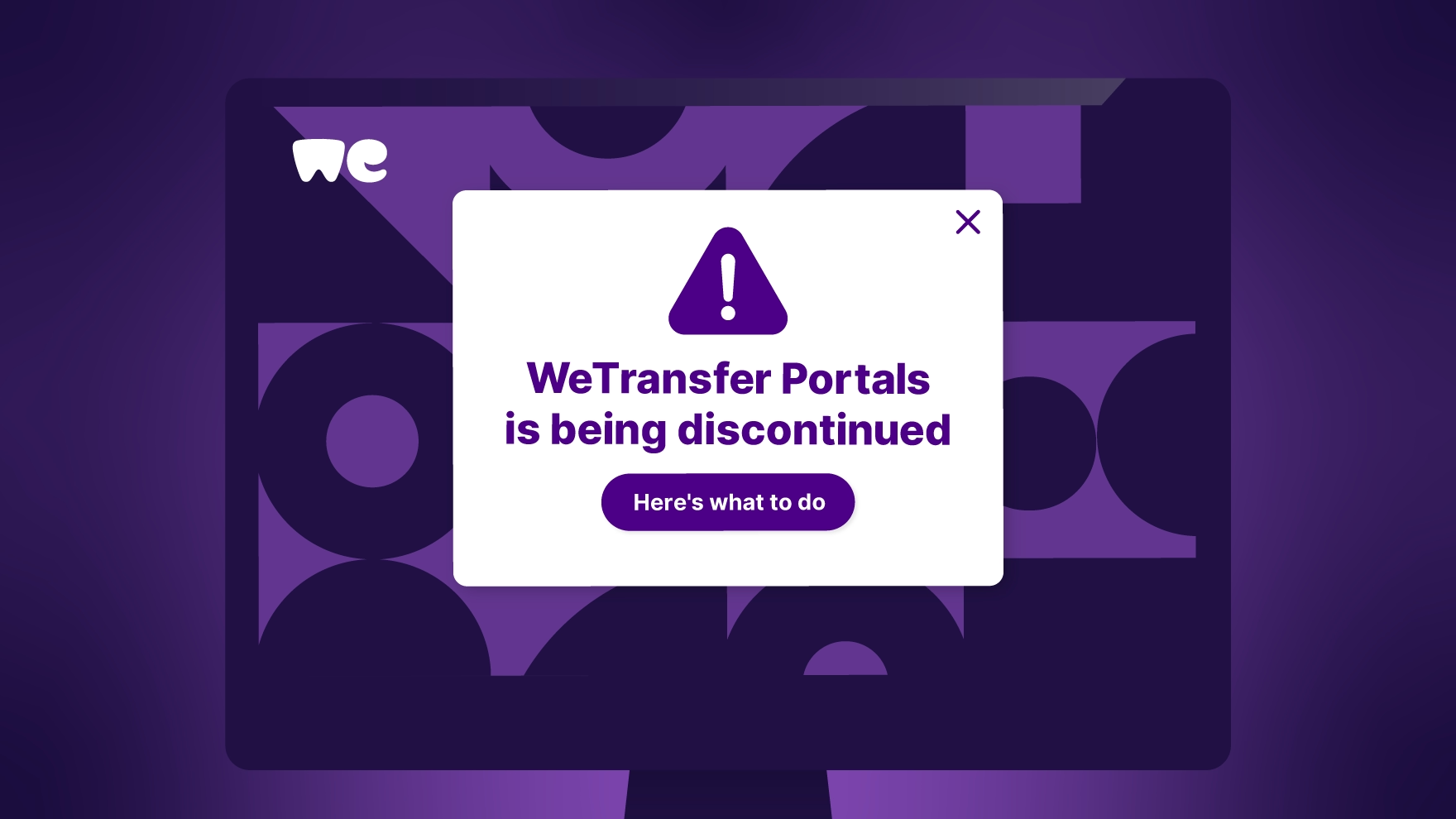2025 has been a wild ride for WeTransfer users.
In July, the company updated their terms to imply that the files you upload may be used to train AI models. However, after strong backlash from creators worried about control of their IP, they removed all reference to it and issued an apology. (Source: BBC News, July 2025)
And in October they announced they’re shutting down Portals and Reviews, a key service that thousands of creative professionals relied on as part of their workflows.
This is all very well. But where does this leave you, as someone who regularly relies on WeTransfer’s file sharing software?
Don’t worry. We’ll cover what this means for your work and look at alternatives you should consider.
{{wetransfer-comparison="/blog-components"}}
What were WeTransfer’s Portals and Reviews services?
First, let's have a quick recap of what the Portals and Reviews features were in WeTransfer.
What were WeTransfer Reviews?
WeTransfer Reviews were a way for creatives to share the work they were making for clients and collect feedback without the back-and-forth.
You could upload a video, image or any other digital asset and send it over to your clients. Those clients could then leave a pinned or timestamped comment, without needing to download the asset, review it, and send feedback off-system.
It was designed to take all of those messy email chains and Slack threads into one clean, easy-to-use feedback space.
What were WeTransfer Portals?
Portals were built on top of their Reviews feature. They acted as a way to group together multiple Reviews into a single project. It meant that, rather than sending separate Review links, you could create a branded Portal to house those multiple links and send over to team, agency or partners for approval.
It was a useful feature for agencies and freelancers, or any business creating digital assets for others.
To summarise: Reviews handled creative feedback, whilst Portals kept everything neat and tidy. It was part of WeTransfer trying to be more than just a file-sharing service, which seems to be something they’re now rowing back on.
What’s happening to WeTransfer Reviews and Portals?
Why get rid of these useful features just two and a bit years after they were released? Well, to quote their article:
“We believe that the WeTransfer platform should remain as simple and streamlined as possible, retaining only the features that drive clear and consistent value for the majority of our user base.”
But it takes just a cursory glance on Reddit to see that users really do see the value of these features and aren’t happy about this decision.
Here’s the key dates you should be aware of:
- October 22nd, 2025: You won’t be able to create new Portals and Reviews.
- November 22nd, 2025: It’ll no longer be possible to perform any new actions on your existing Portals and Reviews.
- December 22nd, 2025: And then, drawing the saga to a close, every Portal and Review (including all associated content and comments) will be deleted.
That doesn’t give you long to get ahead of this and find an alternative. There’s no time to waste so let’s hop to it, shall we?
What’s an alternative to WeTransfer Reviews and Portals?
The good news is that there are loads of great alternatives to WeTransfer’s Reviews and Portals. And you can use this as an opportunity to look for something that can transform not only how you share assets, but how you store, organise and use them too.
This feels like a good time to introduce you to Dash: our visual content management tool. multiple features to achieve the same result as WeTransfer Reviews and Portals, as well as a tonne of other useful benefits that’re designed to help you grow your brand.
💡 If you’re after more of a straight swap of sharing features, check out our comprehensive WeTransfer alternatives article. Or keep reading for a more in-depth comparison of WeTransfer and Dash.
Why Dash is a great WeTransfer alternative
Here’s a breakdown of what you’ll get in Dash to match your missing WeTransfer alternative, plus how Dash can help you manage your content more broadly.
Keep all your creative organised
This is something WeTransfer is just not built for: creative asset management. In other words, you can’t organise and manage images and videos in WeTransfer.
In Dash, on the other hand, you’re able to keep all your creative in one easy-to-use, searchable space. You can add custom tags like product line or SKU code, house them in folders, and build a search engine of all the visual content that you’ve created. This makes it super easy to find the assets you need, fast. And that’s important when you’re trying to share creative content with clients.
Send creative to clients
Once your creative is in Dash, you have multiple ways of getting assets to your clients.
The first is one you’ll be more familiar with if you’re coming from WeTransfer. You can select a group of assets, hit share, and pick whether to send them via URL or email. You’re then able to decide if you want to set an expiry date or not.
Manage ‘work in progress’ projects with clients
For projects that are in progress, you can add groups of assets into ‘collections’. You’re then able to share this link and, thanks to a new beta feature, have your clients leave comments on collections. This meets some of the gap that’ll be left by the WeTransfer Reviews feature.
Get feedback and approval on creative
Another way to manage the feedback process - especially for agencies - would be to have your client set up their Dash. They can then add you as a contributor where you’ll be able to upload creative for them to review.
Using our feedback functionality, they can leave comments, reject the creative that don’t make the cut, and accept the ones that do.
Create a self-serve library for all your client work
If you’re using WeTransfer, once your clients have approved the assets your clients will download your creative, only for them to be filed away on shared drives and ultimately lost. That may mean they ask you to resend files or just end up never using the creative you made for them.
Not so with Dash. Once you’ve had your client sign off on a group of assets, you can create a Dash Portal for them which can house all the approved projects you’ve worked on for them. This is a way to create a fully-searchable library of assets where a user can visit, find the creative they’re after, resize it to meet their needs and download it. It’s fully self-serve, meaning you don’t have to be a bottleneck. And what’s more, you can personalise it for your clients so it feels like home.
Track and manage shared assets
Dash also gives you greater control over the assets you’ve shared with clients. You can view all your shared links and manage the expiry dates of them, even deleting them if they’re no longer needed. And you’re able to view the analytics of who’s downloading what from the portals you’ve set up, giving you greater insight into what your clients are finding valuable.
A good price with all the features you need
Price is always a big factor when you’re choosing new tools. And if you’ve been using WeTransfer for a while, it’s worth taking a closer look at what you’re actually getting for your money.
WeTransfer offers four pricing tiers:
- Free: Share up to 3GB per month (with a limit of 10 transfers) and set expiry dates up to 3 days.
- Ultimate (£21/month): Unlimited transfers, no expiry dates, custom branding for each transfer, and malware scanning.
- Teams (£30 per user/month): Includes everything in Ultimate, plus collaboration tools for up to 25 users.
- Enterprise: Custom pricing for unlimited users, SSO, and usage logs.
At first glance, those prices might not seem too steep, but they can stack up quickly if you’re working with a team.
Dash, on the other hand, starts at just £79 per month for unlimited users and access to every feature.
That’s the equivalent of just three users on WeTransfer’s Teams plan — but with no limits, no hidden extras, and loads more flexibility for managing, sharing, and organising your creative assets.
Upgrade your creative workflows with Dash
So all that’s to say, if you’re considering a WeTransfer alternative, why not find a tool that has the potential to transform your entire creative operations.
In fact, lots of fantastic creative brands and agencies use Dash every day to manage, find and share their visual assets. It means you’ll be able to stop relying on WeTransfer altogether.
Try Dash for free with a 14-day free trial or book a demo with us and we’ll show you around.