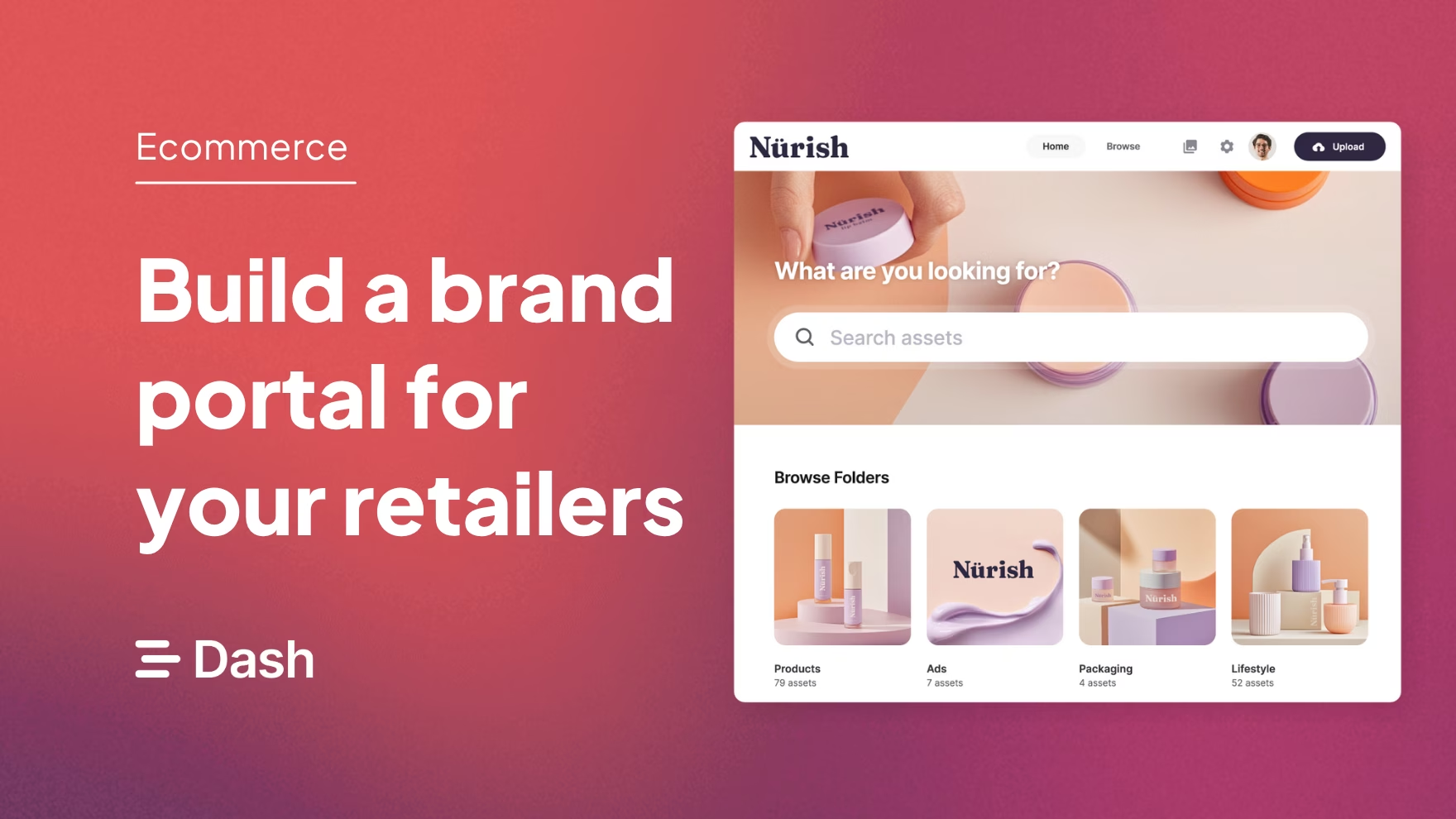If you work for a growing DTC brand, you know how important retailer partnerships are. Not only do they help you get products into new stores and in front of new audiences, but they can be a major revenue driver for your brand.
That means you need to be building good business relationships with your retailers and providing them with the creative to sell your products.
But if you’re currently relying on WeTransfer links, Google Drive folders, or Dropbox files to share that content, chances are things are slipping through the cracks.
In this article, we’ll show you how to build a retailer-ready brand portal that helps you get stocked, get seen and get more sales. Plus, we’ll share real-world examples from ecommerce brands already doing it right.
What is a brand portal for retailers?
A retailer portal is a branded, self-serve space where your retail partners can access all the content they need to promote and sell your products. That might include product photos, videos, logos, pricing lists, sell sheets and brand guidelines.
Rather than sending over files via email or sharing cluttered folders, everything is stored in one organised place that retailers can dip into whenever they need it. It’s designed to save both sides time: your team doesn’t have to hunt down, send and resend files, and your retailers don’t have to wait to receive them.
A good retailer portal isn’t just a one-size-fits-all setup either. Depending on where your stockists are based, they might need different content. For example, a retailer in the UK may require pricing in pounds and localised packaging shots; while one in Australia could need different specs or marketing materials. The portal should make it easy to offer the right information to the right partners.
💡 Currently looking to work with new retailers? Our retailer pack will help you create email pitches, sell sheets and generate new point-of-sales (POS) ideas.
{{retailer-pack="/blog-components"}}
Why your current set-up isn’t working (and losing you money)
If you don’t have a brand portal, chances are you’re relying on tools like WeTransfer, Dropbox or Google Drive. These are fine when you’re getting started and just want to send a couple of product shots over to a partner. But once you’re working with multiple retailers, or you’ve got an expanding product line, these tools end up causing you more work. Here’s why:
- Links expire or get lost
If you’re using WeTransfer (and particularly if you’re using it for free) there’s a high possibility that your links will expire before your retailer has a chance to open them. It means they have to come back to you and ask for you to resend the link. - Files get blocked or filtered out
Some retailers have strict security settings, so sending links may get blocked before your retailers even notice. This was something outdoor brand, Mountain Equipment, ran into when they were sending files via WeTransfer. Links would get blocked by firewalls or caught in spam filters, so the assets never reached the right person. - Retailers end up with outdated assets
Shared folders in Google Drive and Dropbox easily fill up with old versions of logos, product photos or pricing sheets. If a retailer grabs the wrong file, it reflects poorly on your brand—and someone on your team has to step in to fix it. - You have no control over who’s downloaded what
Once you’ve sent a link, there’s no easy way to check who’s downloaded which assets or whether they’re using the right version. You won’t know if a retailer is missing key files or relying on outdated content. That puts the pressure back on them to chase you for updates—and makes it harder to keep things consistent across all your retail partners. - You become a bottleneck to your retailers
When content isn’t easy to access, retailers end up relying on your team to send over what they need each time. That means if someone’s away on holiday, retailers are left waiting. Instead of being able to get on with listing and selling your products, they have to pause and chase you for missing files. Over time, this slows things down for everyone and risks new product launches being delayed. - Your team loses time searching for the right assets
It’s not just retailers who struggle to find files. Your own team can end up digging through old folders, emails, or expired links, trying to track down the latest version of a product image or spec sheet. That’s time they could be spending on more valuable work.
If any of the above rings true, you’ll want to consider a brand portal. Tools like Dash (that’s us 👋) offer a really easy way to manage, find and share product assets with your partners. The best part is that you’re no longer a bottleneck, you spend less time dealing with requests, and more time growing your brand. Let’s get into some more benefits next. 👇
The benefits of retailer portals for ecommerce brands
Portals give your team and your retailers an easier way to access, manage, and share content. Here’s how they help both sides:
For brands
Increased MRR and ARR
When retailers can easily access high-quality, up-to-date content, they’re able to list and promote your products faster. The easier you make it for them to sell, the more stock they’re likely to order. This ultimately helps you grow your monthly and annual recurring revenue through stronger, more consistent retail partnerships.
Fewer asset requests landing in your inbox.
With a retailer portal, your partners can find what they need themselves. That means fewer emails asking for product images, logos, or pricing sheets, freeing up your team’s time to focus on other work.
Confidence that retailers are using the correct, up-to-date content
When everything is managed through a portal, you know retailers are downloading approved assets. It means you’ll get no more outdated product shots or old brand logos showing up in places they shouldn’t.
Stronger, more efficient partnerships with your retailer network
Giving retailers easy access to the right content helps things run smoothly on both sides. It makes your brand easier to work with, builds trust, and keeps those partnerships working long term.
Insights into content usage
In a tool like Dash, you can see which portals are being used most often by tracking asset downloads. You’ll also be able to spot which specific assets are getting the most (or least) attention, helping you identify what’s working and where there might be gaps.
An advantage over your competitors
The easier you make it for retailers to access the content they need, the more likely they are to prioritise your products over others. A smooth, self-serve portal saves them time and effort, which puts your brand ahead of competitors who still rely on clunky email chains or outdated folders.
A VIP experience for your retailers
In a tool like Dash, you can customise each portal for your retailers. You can add your retailer's logo, colour scheme and add a welcome message on the home screen. It’s a total level-up from the generic WeTransfer links or Google Drive folders you’ve been sharing up until now. 😉 It’ll make your retailers feel seen. ❤️
Secure storage and data protection
With a retailer portal, your brand assets are stored in a secure, cloud-based system rather than scattered across personal drives or shared folders. Tools like Dash offer built-in security measures such as encrypted file storage, user permissions, and password-protected portals, helping you keep sensitive content safe while maintaining control over who can access and download your files.
For retailers
When product content is easy to find, it’s easier for retailers to do their job. They don’t have to second-guess whether they’re using the right product image or chase your team for updated files. That means:
They can self-serve content (without hassling you!)
Retailers no longer have to come to you to ask for the latest content. It’ll all be ready and waiting for them in their portal. It puts the power back in their hands, and means they don’t need to keep asking you for updates.
Faster product listings
When retailers have instant access to the latest product images, pricing sheets, and brand assets, they can get your products live on their websites or in marketing materials much quicker. No need to wait for someone on your team to send files over.
Now you’re convinced that you need a brand portal, here are the types of content we recommend you include. ✨👇
What assets should you include in your retailer portal?
Your retailer portal should cover everything a stockist might need to promote, list, or sell your products—without having to ask your team for it. Here’s a breakdown of what to include, along with why each item matters:
Product photos (web and print-ready)
Retailers need clear, high-quality product images for their websites, social media, and printed materials. In Dash, you can even set up preset sizes so they can download it in different formats depending on the channels they're using.
Product videos or demos
Video content is becoming standard in ecommerce. Sharing product demos or lifestyle videos helps retailers bring your products to life across their own channels.
Product spec sheets and pricing information
Make sure retailers have all the key details—sizes, materials, care instructions, prices—so they can answer customer questions and set up accurate product listings.
Logos, fonts, colour palettes and brand guidelines
These assets help retailers keep your brand looking consistent across their store or website. If they’re running social posts or email promotions for your products, having easy access to guidelines saves time and keeps everything on-brand.
Licensing or usage rights details
It’s important to make clear what retailers can and can’t use—especially when it comes to photography, video content, and logos. Including usage rights information helps avoid mistakes or misunderstandings. Even better, when you use Dash for your portals, you can be selective about which assets each retailer is able to access.
Contact information for support or questions
Not everything can be covered by a download, so it’s important to include a clear contact point for retailers if they need help or have specific requests. In Dash, you can add a message to your portal homepage—an ideal spot to share contact details or support information.
How to build a retailer portal in Dash (step-by-step)
Before we dive into the how-to, here’s a quick bit of context on Dash.
Dash is a digital asset management (DAM) tool built specifically for ecommerce brands. It helps you organise, search, share, and collect content—all in one place. From product photography and videos to campaign assets and brand guidelines, Dash keeps everything tidy and easy to find.
One of the features ecommerce brands use most is Dash’s portals. Portals are public-facing, branded spaces where you can share content with external partners—like retailers, press, or agencies—without giving them full access to your Dash account.
Here’s how to set up a retailer portal using Dash:
1. Upload your assets to Dash
First up, start by uploading all your brand’s content into Dash. This might include:
- Product photos and videos
- Pricing sheets and spec documents
- Logos, brand guidelines, fonts and colour palettes
If you currently store content in Google Drive and Dropbox, you can connect Dash and quickly sync over your content into your new library. Alternatively, our team can help you transfer assets from your old system or hard drive.
2. Organise your files using tags, fields and folders
.avif)
In Dash, you organise your content using a combination of folders, tags, and custom fields.
- Folders help you group content at a high level—like product images, campaign assets, or retailer documents. These folders form the structure your retailer portal is built from.
- Tags and custom fields make it easier to search and filter within those folders. Instead of relying on long lists of files, your team and your retailers can quickly find exactly what they need. Plus, Dash’s AI can automatically detect what’s in your images and suggest which tags to include.
For example, you might:
- Organise content into folders like ‘product images’ or ‘brand guidelines.”
- Tag assets by product category (jackets, skincare, homeware).
- Use custom fields for things like season or collection (AW25, Black Friday) or retailer region (UK, US, Australia).
3. Create a public portal
Once your assets are organised, you can set up a portal directly from Dash. Portals are shareable hubs where retailers can browse and download content without needing a login.
Here’s a step-by-step of how set up a portal:
1. Create a new portal by going to the admin section of your Dash. You can start by giving it a name.
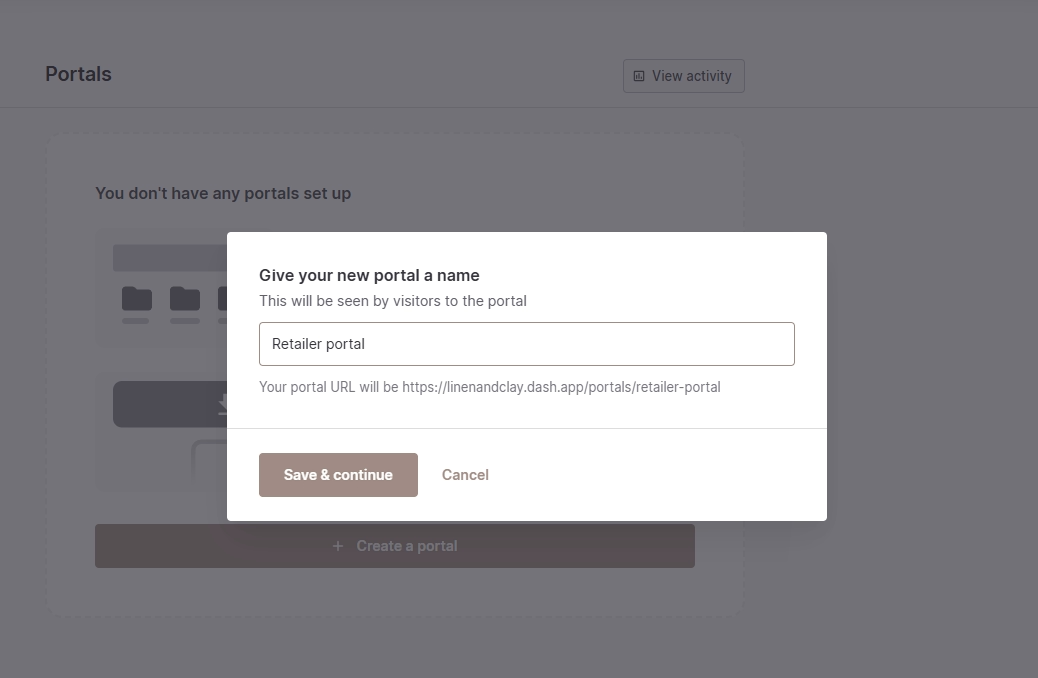
2. Choose exactly which folders you want to be visible in the portal. Plus, pick whether you want retailers to ‘view and download’ assets or ‘download only’.
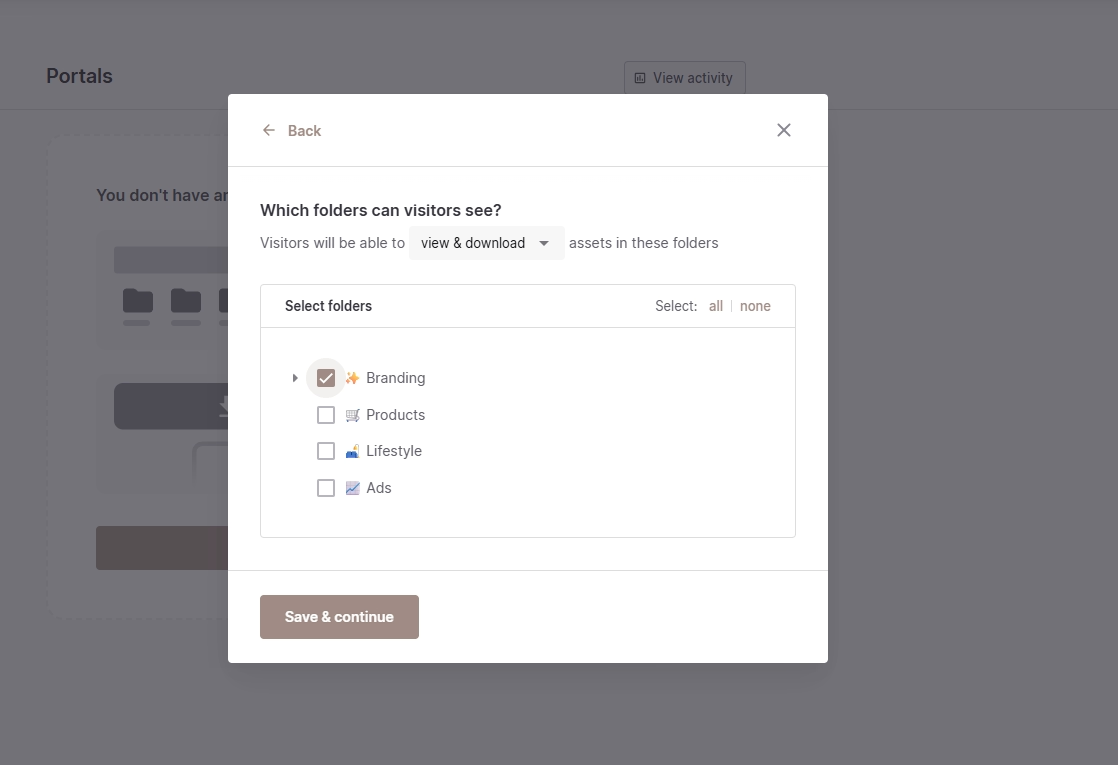
3. Add a welcome message
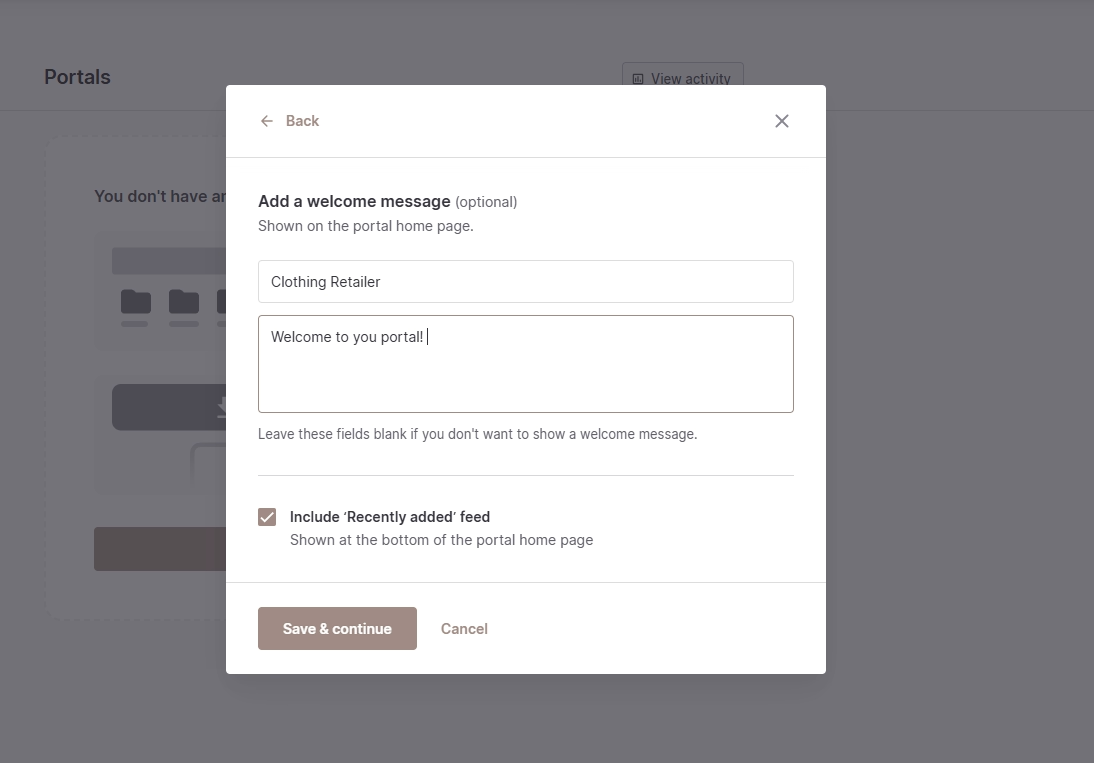
4. Choose whether to make the portal public or set a passcode
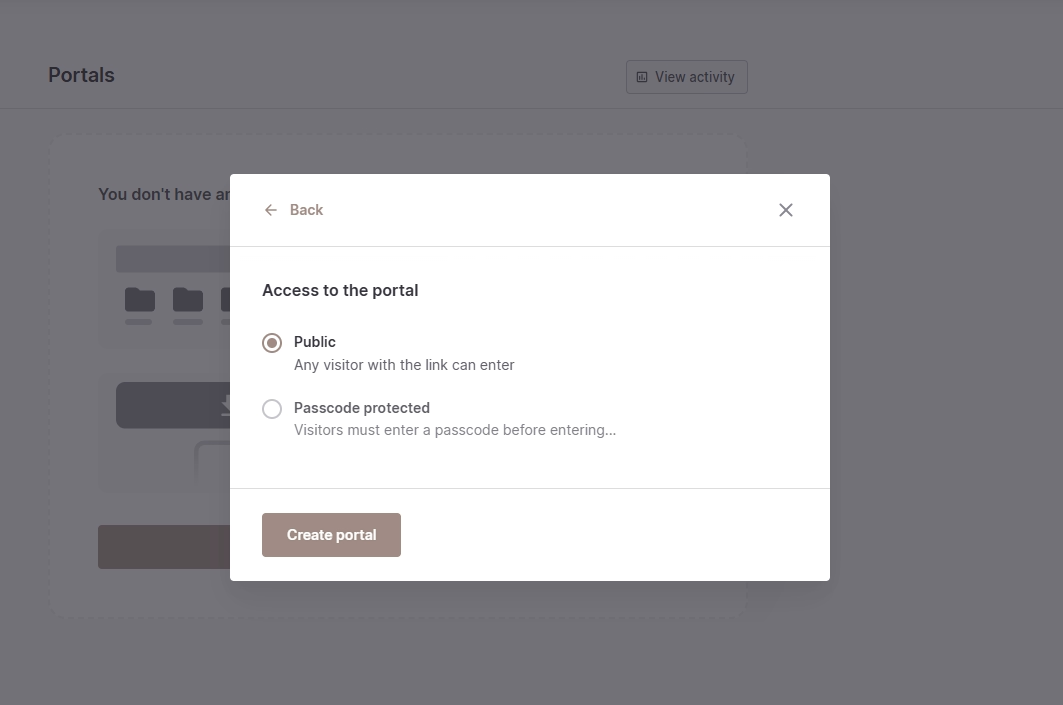
Customise your portal so retailers feel like VIPs
A portal isn’t just a place to share assets. It’s a chance for you to give your retailers special treatment. You can customise Dash portals so it feels like a truly branded experience for your partners.
At any time you can customise your portals by going to portals admin and clicking ‘customise’. You’ll be able to:
- Add an accent colour
- A logo
- A favicon
- A header image for the home page
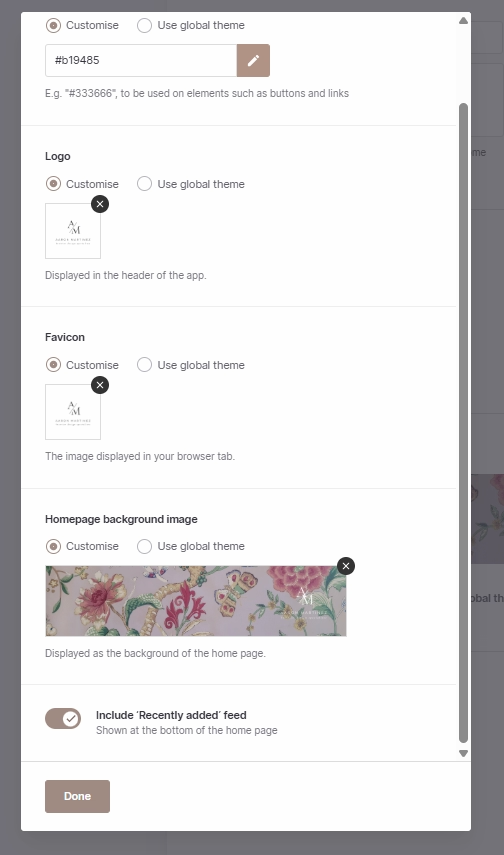
It means they’ll have a portal that feels like their home.
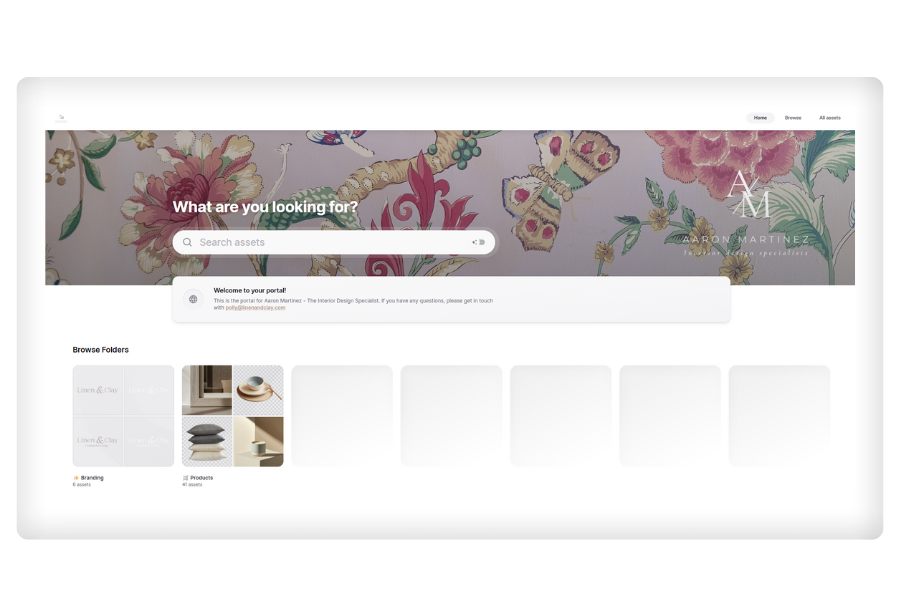
5. Share your portal link with partners
Once your portal is live, all you need to do is share the link. There’s no complicated login process for your retailers—they just click through and access the content whenever they need it.
Some brands add portal links to their retailer onboarding packs or share them via email when new product ranges go live.
6. Keep it updated and track performance
One of the biggest time-savers with Dash is that your retailer portal always reflects the latest content from your Dash account. If you’re sharing a folder—like ‘summer campaign’ or ‘AW25 product images’—any changes you make to that folder automatically show up in the portal. Add new product photos, delete old campaign assets, or update spec sheets, and your retailers will always see the latest version without you needing to resend links or re-upload files.
Alongside keeping things up to date, Dash also lets you track performance by showing you who’s downloading what. Within your Dash account, you can view download activity from your portals. This means you can see:
- Which files are being downloaded
- How often retailers are accessing your content
- Which products or campaigns are getting the most attention
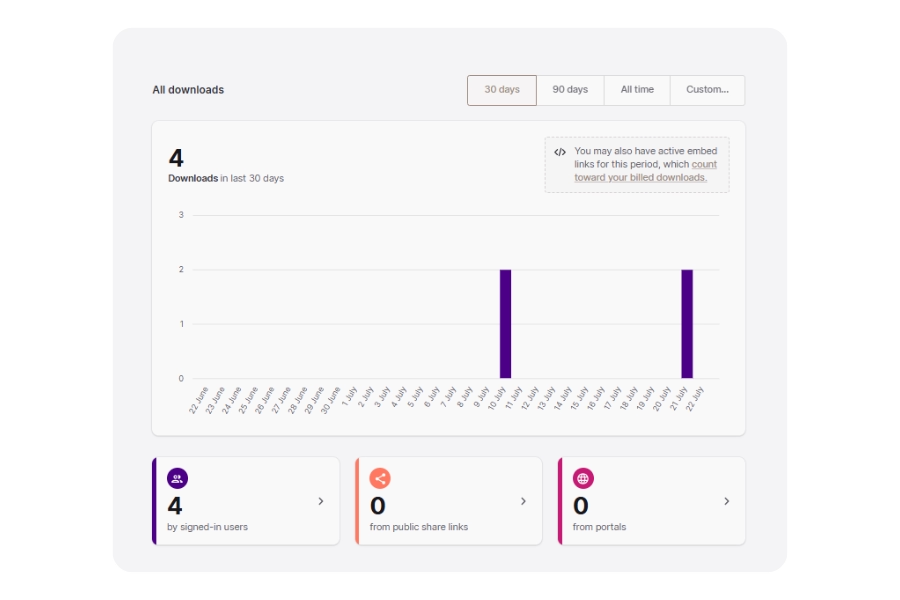
It’s a simple way to check whether your retailers are actually using the content you’ve shared—and spot any gaps where they might still need support or additional assets.
How real ecommerce brands are using retailer portals
Here are some real-world examples showing how brands use Dash portals to share content, save time, and keep their retail partners stocked with up-to-date assets.
Mountain Equipment use portals to serve 900+ stockists

Mountain Equipment is a UK-based outdoor clothing and equipment brand. While they’ve built up a solid direct-to-consumer business, most of their revenue still comes from retail partners. They work with nearly 1,000 stockists worldwide, supplying everything from insulated jackets to camping gear.
What were they using before Dash?
Before setting up portals in Dash, the team relied on sending WeTransfer links to share product images and marketing assets with retailers. This worked at first, but as their retail network grew, the process became unmanageable. Links would expire, get blocked by company firewalls, or simply get lost in someone’s inbox—causing delays and extra admin for both sides. They were worried it would affect the relationship with their retailers and, ultimately, lose them business. Here’s what Terry, the brand’s Head of Marketing told us:
“If we do a terrible job, our competitors will do it better. And that’s where the trouble starts. We’re seen as one of the better brands in the market—but that reputation has to go beyond the product. It has to extend to the service level that comes afterwards as well.”
What types of portals do they use?
Mountain Equipment sets up multiple retailer portals in Dash, tailored to different regions and types of retail partners. For example, they have separate portals for UK retailers, European stockists, Japanese distributors, and specific trade customers.
Each portal is passcode protected and gives access to exactly the right content for that retailer group.
What content do they allow in portals?
Their portals include a mix of assets:
- Product photography (web and print-ready)
- Price lists and order forms
- Logos and brand guidelines
Everything is organised into folders in Dash, so when the team updates those folders, the changes automatically show in the portals—helping Mountain Equipment keep things consistent and up to date without extra admin.
Haws help retailers around the world sell products using portals
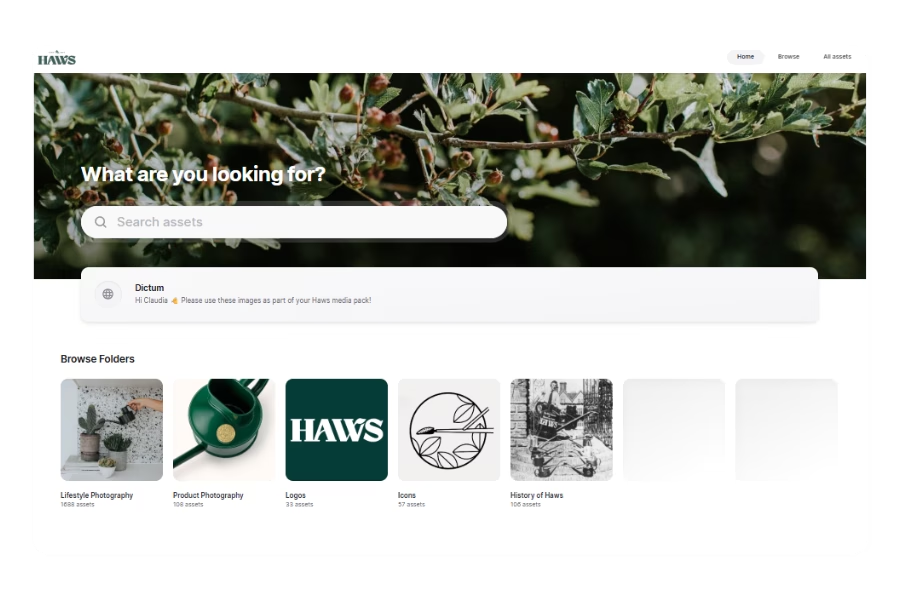
Haws is the world’s oldest watering can brand. While they’ve expanded their direct-to-consumer sales in recent years, a big part of their business still comes from working with over 100 + retailers worldwide—both online and in physical stores.
To keep those relationships running smoothly, Haws needed a simple way to share product images, lifestyle photography, and brand materials with all of their stockists. That’s where Dash portals come in.
What were they using before Dash?
Before setting up portals in Dash, the Haws team kept their assets across Microsoft Teams and shared drives. Files were split between personal folders and team spaces, which made it difficult to find the right content quickly—especially when it came to sharing assets with retail partners.
“Before Dash our digital assets were a nightmare,” says Josh Papworth, Haws’ Purchasing Manager. “There were files everywhere and nothing was organised.”
With their growing retailer network and recent rebrand, it became clear they needed a more reliable system for sharing content externally.
What type of portals do they use?
Haws uses multiple portals in Dash to share content with different retailer groups. Each portal is tailored to the needs of specific partners—larger stockists might have access to full product libraries, including videos and campaign assets, while smaller retailers get a more focused set of folders.
Every portal is passcode protected and personalised with a welcome message, making it easy for partners to log in, search across folders, and download what they need without having to email the Haws team directly.
What content are they allowing in portals?
Through their portals, Haws shares:
- Lifestyle photography
- Product images, organised by colour, SKU, model, and product type
- Videos for use on retailer websites or social media
- Logos, brand guidelines, and marketing materials
By helping retailers access high-quality, brand-approved imagery, Haws ensures their products look consistent across different sales channels—and gives smaller partners access to content they might not be able to create themselves.
As Josh puts it:
“We want to make it as easy and fulfilling to sell Haws products as possible. Dash is a way for us to share all our assets with our customers and optimise their sales performance.”
Beavertown uses portals to ensure brand consistency

Beavertown is a UK-based craft beer brand known for its bold, illustrated designs. Alongside their growing in-house team, they work with multiple agencies and partners—making it essential to share brand-approved assets quickly and consistently.
What were they using before Dash?
Before Dash, Beavertown kept their assets in Dropbox. As the team and number of collaborators grew, it became difficult to control who had access to what. It means people were using assets that hadn’t even been signed off yet. 😬
What types of portals do they use?
Beavertown uses Dash portals to share content with both internal teams and external agencies. They have:
- A brand portal containing approved logos, fonts, and iconography
- Campaign-specific portals for agencies during busy periods like summer and Halloween
Each portal is customised with access permissions so only relevant teams or partners see what they need—helping Beavertown protect their brand identity while keeping things simple.
What content are they allowing in portals?
Through their portals, Beavertown shares:
- Logos and brand guidelines
- Campaign imagery and product illustrations
- High-resolution assets for both print and digital use
By using portals, Beavertown ensures agencies always have access to up-to-date, approved content—without relying on email threads or Dropbox links. As Lily, Beavertown’s Senior Digital Creative puts it:
“We use portals for our brand bible. It’s got assets that we’re happy for people to use anywhere. That way, agencies aren’t stuck using low-res or outdated versions of our logo.”
Create a retailer portal for free ✨
If you’re still sharing product images and brand assets through email threads or clunky shared folders, it might be time for a change. A retailer portal helps you stay organised, saves your team time, and makes life easier for your stockists—all while protecting your brand consistency.
Tools like Dash make setting up a portal simple. Once it’s live, you’ll spend less time re-sending files and more time focusing on growing your brand.
But Dash isn’t just about portals. It’s a full DAM system tool built specifically for ecommerce brands. Alongside sharing content through portals, Dash helps you:
- Organise your entire content library using folders, tags, and custom fields
- Quickly search and filter thousands of product images, videos, and documents
- Control who can access what, with custom user permissions and approval workflows
- Track which assets are being downloaded, so you know what’s working
- Connect your content library to tools like Shopify and WooCommerce to get products launched faster
Want to give it a try? You can sign up for a free 14-day Dash trial or book a demo with our team.
FAQs about retailer portals
How much does it cost to build a portal?
If you use Dash for your retailer portals, pricing plans start at £79 / $99 per month. With this you’ll get unlimited portals, unlimited users and access to all digital asset management features.
What is the difference between a portal and a marketplace?
A portal is a private, self-serve space where your partners—like retailers or agencies—can access approved content such as product images, videos, or brand guidelines. It’s controlled by your brand, and only the people you share it with can access it.
A marketplace, on the other hand, is a public platform where products are listed and sold to customers. Think of it like Amazon or eBay. A portal isn’t about selling products directly—it’s about sharing the content that helps your partners sell them.
What is a brand portfolio?
A brand portfolio is the complete collection of brands or products owned and managed by a company. For some businesses, that might mean several different product lines under one umbrella. For example, a drinks company might have multiple sub-brands—each with its own identity, packaging, and marketing materials.
In the context of a retailer portal, a brand portfolio helps organise different sets of assets for each brand or product line so retailers can easily find what’s relevant to them.
What is a company portal used for?
A company portal is used to share important resources with partners, retailers, agencies, or even internal teams. It’s a controlled, self-serve space where users can browse and download the content they need—like product photography, brand guidelines, pricing sheets, or marketing assets.
For ecommerce brands, a company portal helps streamline content sharing and ensures everyone is using the latest, approved materials without having to request them manually each time.