Photoshelter is a digital asset management (DAM) system that started as a tool to help photographers showcase and sell their work.
While it’s expanded into DAM services for brands and enterprises, the platform's core experience still carries that photographer-first DNA. This means it's not ideal for ecommerce businesses: you’ll likely trip up on the clunky search, unintuitive user experience, and complicated pricing.
If that sounds familiar, it’s time to explore Photoshelter alternatives that will help your brand grow. In this article, we’ll discuss different DAM tools you can use instead of Photoshelter, including our very own Dash.
What is Photoshelter?
Photoshelter is an image management software built for photographers and businesses.
It started in 2005 as a platform to help professional photographers showcase, share, and sell their work easily. A decade later, it launched a digital asset management platform aimed at marketing and creative teams (which we’ll focus on in this article).
These days, Photoshelter also has tools for distributing media to publishers and receiving user-generated content from customers and freelancers.
What features does Photoshelter offer?
Although it was originally built for photographers, PhotoShelter has since added some of the basic features you'd expect in any digital asset management platform.
[fs-toc-omit] AI tools to help you find content
PhotoShelter includes an AI visual search that lets you describe the image you’re looking for, and it will surface matches — for example, “woman wearing glasses.” There’s also an AI Similarity feature for finding look-alike images.
[fs-toc-omit] UGC tools for collecting content from creators
If you work with creators or run contests, you can set up a branded landing page to collect submissions in one place.
[fs-toc-omit] Auto tagging for photo organisation
PhotoShelter’s Object ID feature automatically scans and tags images with descriptive keywords. This saves time when managing large image libraries and makes files easier to locate later.
Note: Dash includes these features too. 😇 You’ll get built-in AI tagging, creator upload tools, and powerful search, along with a simpler interface, faster workflows, and pricing that’s much accessible for growing ecommerce brands.
What are the cons of Photoshelter?
While Photoshelter has some decent DAM features, it falls short in a few areas (especially for ecommerce brands).
[fs-toc-omit] Pricing isn't transparent
Like many DAMs on the market, Photoshelter’s pricing page doesn’t show the actual prices. To know how much it costs, you'll need to speak to their sales team.
Many businesses find it frustrating having to jump through sales hoops just to get a ballpark number. Whether you’re a small brand or a large enterprise, we’re sure you’d appreciate some pricing data up front so you can decide if it's a tool worth exploring.
That’s why Dash is 100% transparent with pricing. You'll see exactly how much our DAM costs on our pricing page.
[fs-toc-omit] The search function isn't 100% reliable
Sometimes you search for an image in Photoshelter and nothing shows up — even when you've used the right keywords and tags.
“There are times where I can search for keywords that I know are tagged on images and within folders where they should appear (or searching across all galleries and collections), and nothing will appear” — review from Photoshelter user on G2.
An unreliable search function easily disrupts your workflow. Imagine your product campaign goes live in two hours. You search for those lifestyle shots you know were uploaded last week — tagged, approved, ready. But…nothing. It creates stress and chaos that could derail your entire campaign.
[fs-toc-omit] Can be hard to use
Many users say that Photoshelter is not always user-friendly, especially at the beginning. It lacks proper implementation support and you'll likely struggle with completing basic tasks like searching for images.
Here's how one user describes their experience with the platform.
“Onboarding onto PhotoShelter was really complicated and not user-friendly. You really did have to poke around and understand how organisation and permissions worked. If you don't study the structure of PhotoShelter correctly, sharing photos and galleries could get pretty finicky. I learned through trial and error, and unfortunately, not everyone has been nice about it.” — G2 Review.
What’s the best Photoshelter alternative for your brand?
If Photoshelter's cons are a deal breaker for you, then it’s time to look elsewhere. Here are some Photoshelter alternatives to consider for your ecommerce brand.
{{dam-comparison="/blog-components"}}
1. Dash: best for ecommerce businesses
Dash (that’s us 👋) is the ideal digital asset management software for ecommerce businesses. Our tool is perfect for fast-growing brands that need a reliable system for receiving, sharing, organising, and deploying their visual content.
Dash's really easy to use with excellent onboarding (and ongoing) support. Plus, our pricing is transparent and fair, too. It starts at £79/$99 per month, and you get all our features for unlimited users regardless of your pricing plan.
Other features include:
- Unlimited branded portals for sharing content assets with your agencies and retail partners
- Shopify and WooCommerce integrations that let you drop assets from Dash into your online store directly
- Auto tagging and other AI features that help you find and use images and videos quickly.
We’ll show how Dash compares directly with Photoshelter later in the article.
2. Brandfolder: for enterprise businesses
Brandfolder is a popular digital asset management software for large brands. I'm talking about businesses like Zoom and Slack that have huge user bases and work with teams around the world.
It has a ton of features, including custom workflows, extensive analytics, and even on-demand printing. But, it's very expensive (starting at around $1,600 per month) and not user-friendly.
👉Learn more about Brandfolder’s pros and cons for ecommerce businesses.
3. Air: for creative operations
Air is a creative workflow platform with basic DAM capabilities. It can work well for planning and organising your creative process. For example, you can create tasks and update project status as your team works on product images or videos.
But once it's time to use these assets, Air falls short. For example, you can’t directly upload content from Air to your Shopify or WooCommerce — which you can do easily with Dash.
And while Air has a free plan, its best features are locked into its Pro plan, which starts at $500 per month. That's at least twice Dash's starting cost.
If you'd like to learn more, read my article on Air DAM alternatives.
4. Canto: for mid-sized businesses
If you have enterprise DAM needs but can't afford the $1,600 monthly spend on Brandfolder, Canto might be a better alternative.
It costs $600 per month and offers features like brand guidelines, facial recognition, and product information management (PIM) as an add-on purchase.
That said, Canto has a steep learning curve. In fact, some users say they only use 10-20% of the platform because it can be difficult to get the hang of.
Learn more about Canto DAM for ecommerce brands.
5. Frontify: for brand asset management
Frontify helps you organise brand assets, create templates and keep your brand guidelines up to date. If your main goal is to ensure brand consistency across teams, it’s a solid choice.
That said, it’s not really built for managing the full visual content process. As your asset library grows, finding specific files can become slow or tricky — the search filters and metadata options could be more powerful. Some users have also mentioned that user roles aren’t granular enough, which makes managing access and editing rights harder across larger teams.
My article about Frontify alternatives has more information on its pros and cons.
We’ve also covered other alternatives like Adobe DAM, Acquia DAM, Bynder and MediaValet — feel free to check them out to compare different tools for managing your visual content.
Now you’ve narrowed down some alternatives, let's dig into the comparison between Photoshelter and our very own DAM, Dash.
Photoshelter vs. Dash: which DAM is better for your ecommerce business
To know whether Dash or Photoshelter is better for your business, we’ll compare both tools across pricing, features, integrations and DAM ROI. By the end of this section, you'll have solid data to help you choose the best DAM for your business.
Dash vs Photoshelter: features
Here's a table showing how the features of both visual content management systems stack up against each other.
Dash and Photoshelter have similar features. But Dash has the upper hand when it comes to deploying content and keeping your ecommerce store on-brand. Let’s get into some features in more detail.
[fs-toc-omit] Connect to Shopify
Photoshelter only integrates with WordPress for WooCommerce stores. Say you have 50 new SKUs going live on Shopify. With Photoshelter, your process is: download each image set from the DAM, rename files to match Shopify's conventions, upload to Shopify, wait for processing, and assign to products.
Dash, on the other hand, syncs with both Shopify and WooCommerce. This meansyou can drop product shots from Dash right from your Shopify CMS.
This saves a lot of time because you don't have to download and reupload content from Dash to Shopify. You can browse, search, filter, and insert images from Dash into your product listings quickly.
[fs-toc-omit] Create and share branded portals
If you’re working with lots of outside partners like retailers or distributors, you need a way for them to access the assets they need to sell your products. Plus, we know that retailer partnerships can be a huge revenue driver. So ensuring they have the best experience every time they interact with your brand and content is crucial to your relationships.
Both Photoshelter and Dash offer branded portals as a way for partners to grab the content they need (without needing to hassle you).
However, each tool has slightly different interfaces. We dug around Photoshelter’s help articles and found some screenshots that make the feature look clunky and uninspiring. Plus, a G2 user mentions that the “collaboration tools, for example, can sometimes be restrictive, making it challenging to share content efficiently with external partners.” This isn’t ideal if you’re trying to strengthen your partnerships. 😅
Dash, on the other hand, has focused on creating branded portals that really do your brand justice.
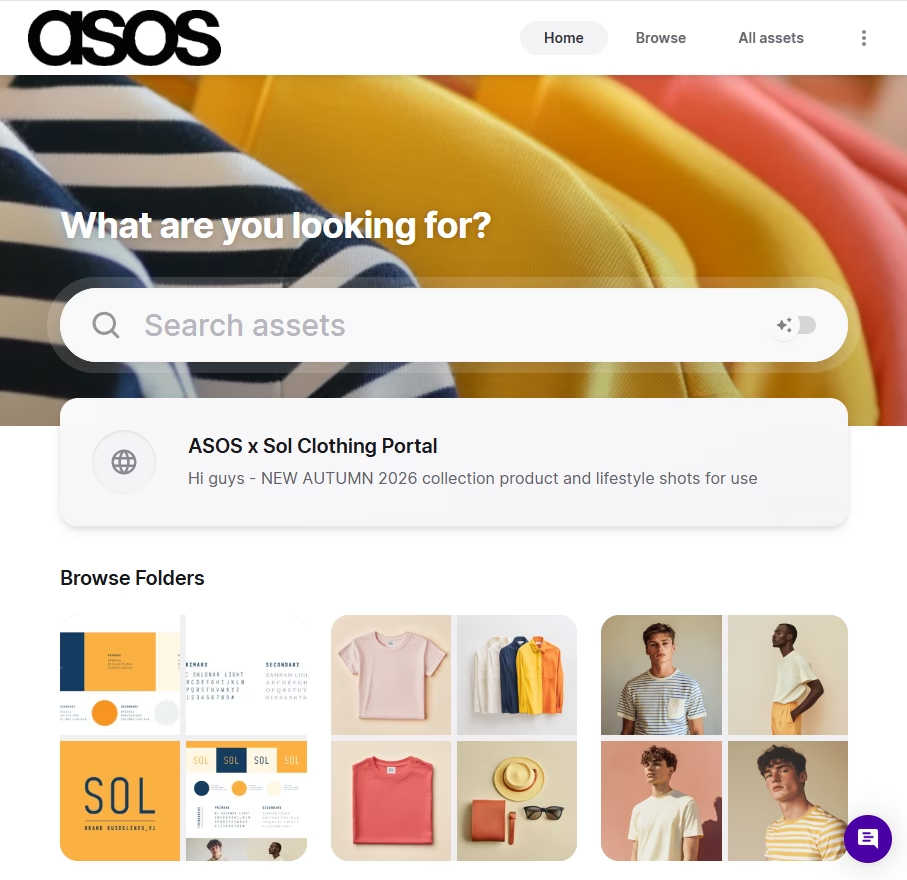
Dash portals are easy to use, beautifully branded and help retailers find and download the most up-to-date content for their channels.
For many of our customers, it’s been key in helping them build relationships with their retailers and drive more revenue. For example, Terry from Mountain Equipment has this to say about their portals:
“Sharing campaign assets with our retail partners has never been easier. We can cherry-pick the right images and products for them, ensuring they have access to everything they need in their own custom portal. It’s just brilliant. It shows them we care about more than just selling jackets—it shows we care about the level of service that comes afterwards.”
[fs-toc-omit] Build online brand guidelines
Photoshelter has branded templates but they only work for staying on-brand within your team. If you wanted to share brand guidelines with a freelancer, for example, you'll likely fall back on a boring PDF that may contain outdated branding information.
Meanwhile, you can create up-to-date brand guidelines using graphics and fonts from Dash to Corebook. This serves as a living version of your brand that you can easily share with freelancers and retail partners. That way, every asset they create matches your visual identity.
Here's how our customer, Kinetics, uses Dash and Corebook to maintain the brand identity.
[fs-toc-omit] Content analytics
In Photoshelter, analytics lets you see how people actually use your content. You can track things like the top search terms, the most popular downloads, and which assets keep showing up repeatedly.
That data is super valuable — which is why we built Dash’s reporting features. Now you can track how people use your Dash assets, which ones get frequent downloads, and so much more.
For example, Mountain Equipment (our customer) used Dash Analytics and realised hardly anyone was using their videos. They stopped producing them altogether, shifted those resources into other content, and ended up cutting content production costs by about 30%.
[fs-toc-omit]Content approvals
In Photoshelter, you can use Workspaces to collaborate on assets. You curate a set of assets and share them internally or externally for feedback and approval. However, some users say the feature doesn’t work as expected, and you need to pay for additional admin seats to be able to control how people use shared assets.
Dash takes a more flexible approach. You can invite collaborators into your Dash at no extra seat cost. They can upload assets directly, you can add feedback, and then you can approve them. Dash also offers guest uploads, which allow customers, one-time collaborators, or external partners to submit content through a landing page. You can then review the submissions, leave comments, or approve assets, and they never need a seat on your Dash.
This makes it easier to collaborate with teammates, freelancers, or even customers who need to contribute content for your UGC campaigns
Photoshelter vs Dash: pricing
Although I couldn't find information on how much Photoshelter costs, several G2 reviews suggest that it is pretty expensive for smaller businesses. In one customer’s words: “There is a significant cost investment that we have to budget for each year in order to use PhotoShelter.”
Then come the added costs. Each Photoshelter plan has a limited number of admin seats (up to five). If you exhaust them — which, let's face it, you will — you have to purchase extra seats to add new users to your account. You also have to buy access to integrations separately for some plans (more on that in the next section).
Dash, on the other hand, is 100% transparent with pricing. Our starting price is just £79/$99 per month, and gives you access to all our features for unlimited users. We're affordable for small teams, but also have reasonably-priced plans for more established brands.
Dash doesn't have a free plan, but you can try our tool for free for 14 days — no strings attached.
Dash vs Photoshelter: integrations
Photoshelter supports more integrations than Dash. But only Premium and Enterprise users can access all of them. Standard and Pro users only get three each, while Starter users get nothing.
So what's your option if you fall into these pricing categories? Pay extra to access integrations — making an already pricey DAM software more expensive. As one user says, “Every extra feature in Photoshelter is a charge. Add Canva? Extra charge. Add face recognition? Also an extra charge.”
Meanwhile, every Dash plan comes with access to all our integrations, including Hootsuite, Canva, Shopify, WooCommerce, and Zapier, at no extra cost. The only integration you pay for is LinkrUI, which syncs Dash with Adobe Creative Cloud.
Photoshelter vs Dash: DAM ROI
ROI (return on investment) is how long it takes to start reaping the benefits of investing in a DAM tool. It’s very important for growing businesses because you can't afford sunk costs. You need digital asset management software that has a positive and measurable impact on your business as quickly as possible.
Based on G2 data, Dash delivers ROI faster than Photoshelter. Photoshelter has a 22-month return on investment compared to only 12 months for Dash. This means if you sign up to Dash today, you can expect to recover your investment within a year.
And it's not just talk. Customers like RevAir and Mountain Equipment enjoy decent ROI from their Dash.
For example, after RevAir saved 20 hours per month when they switched to Dash from Google Drive. If you think of your marketing team’s salary - and then think of how many hours they’re wasting in shared drives, it’s easy to see the ROI. In fact, Kim - the brand’s CCO - says: “I truly believe Dash has saved us at least ten times its cost.”
If you have more questions, we have a detailed article that explains what DAM ROI is and how to calculate it.
Choosing the best Photoshelter alternative for your ecommerce business
PhotoShelter has its strengths — especially for photographers — but it’s not built with ecommerce workflows in mind. The clunky search, lack of transparent pricing, and tricky onboarding make it a tough fit for fast-moving brands that need to find, share, and publish visual content quickly.
If your team relies on product photos, campaign assets, and UGC to drive sales, you need a DAM that’s intuitive, affordable, and tailored to ecommerce needs.
That’s where Dash comes in.
Dash gives you:
- All features included – no hidden fees or paywalls for integrations.
- A clean, simple UX – anyone on your team can get the hang of it fast.
- Unlimited users and branded portals – so you can easily share assets with agencies, retailers, and collaborators.
- Native Shopify and WooCommerce integrations – upload product images straight to your store.
- Built-in AI tools – like auto-tagging and smart search to find your best content instantly.
- Fast ROI – on average, our customers see value within 12 months (half the time of PhotoShelter).
Dash is built specifically for growing ecommerce brands — helping you launch campaigns faster, stay on-brand across every channel, and keep your content organised without the chaos.
👉 Ready to simplify your asset management? Start your free 14-day trial or book a demo to see how Dash can transform your content workflows.



