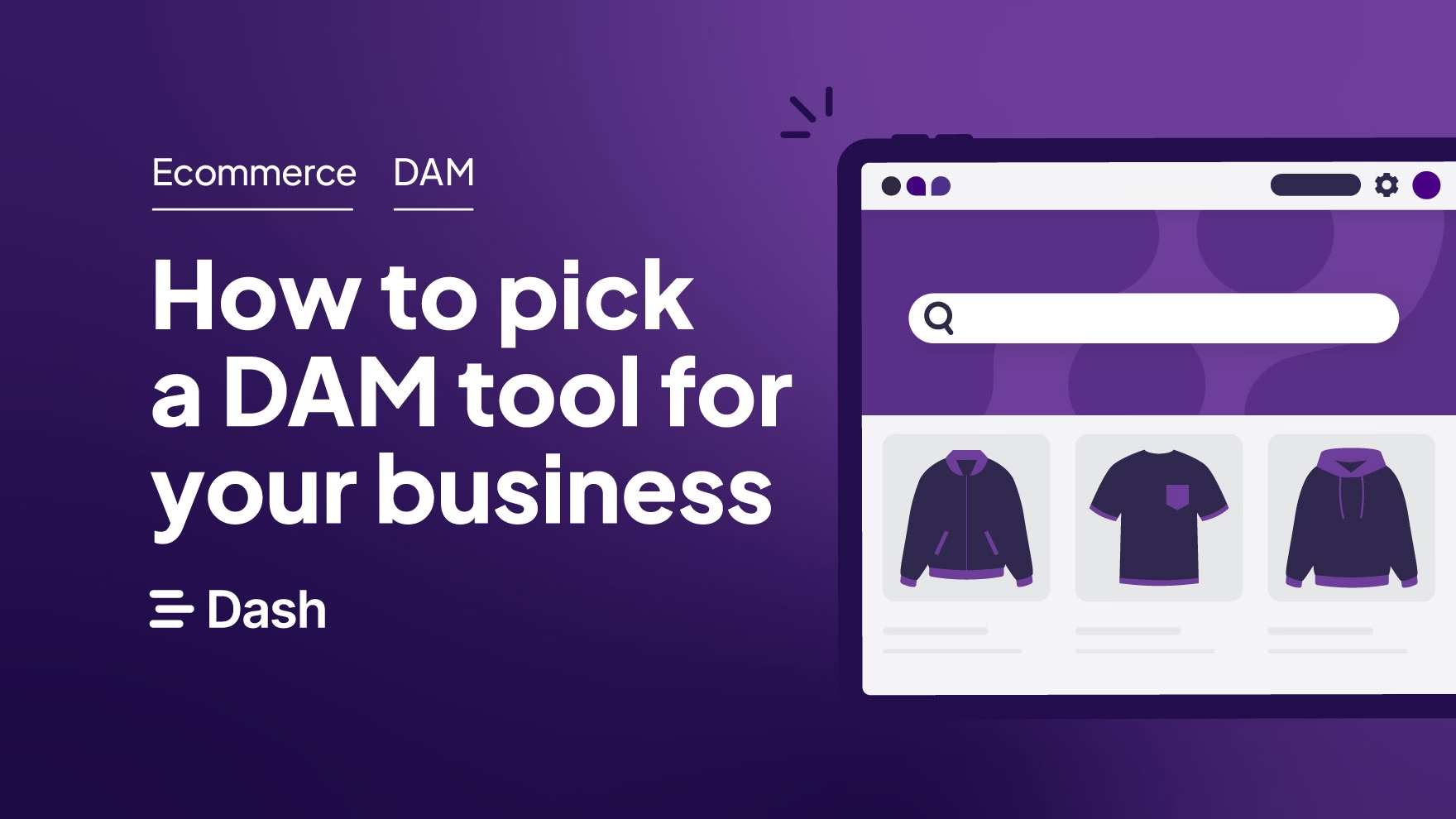You’ve decided it's time to invest in a digital asset management (DAM) tool.
It’s a good move. 🥰 But shopping for a DAM can be overwhelming, to say the least.
There’s more than 350 listings on G2 ( the SaaS review platform), there’s loads of features to get your head around, and you often need to schedule a demo before you can get an idea of how much it's going to cost.
But don’t worry, this guide is here to make things simpler.
In this article, we’ll break down everything you need to know before choosing a DAM including:
- What digital asset management software is and how it works
- The key features that matter most for ecommerce brands
- How to compare DAM pricing, ROI, and value for money
- How to get your team onboard and ensure smooth adoption
- Which integrations and scalability options to prioritise
- The best DAM tools for ecommerce — and how they stack up
By the end, you’ll have a step-by-step understanding of what to consider and how to pick the best digital asset management software with confidence.
(Or. skip this article and take a look at some top DAM tools and find the right software for your brand).
{{dam-comparison="/blog-components"}}
What is digital asset management software?
For a refresher, a digital asset management solution is designed to centralise, organise, and distribute your brand’s visual content. That includes digital assets like product photos, ad creative, videos, logos, graphics, and other media files.
However, it’s not just a place to store images and videos (because most file management systems can do that). What makes a DAM unique is that it’s super easy to find and use your visual content whenever you need them.
For example, most DAM software (including our very own Dash) are able to scan the contents of your image and identify the objects within. It means you can search using keywords rather than rely on file names like final_final.png.
Most DAM software also syncs with tools that are already in your tech stack. With Dash, for example, you can integrate with Shopify for your store and Hootsuite for social media management. These allow you to deploy assets to your marketing channels quickly, meaning campaigns can go live faster.
We’ll dig into the features later on in this article, but first lets see how your current file management systems might be holding you back.
Why Dropbox, Google Drive and SharePoint aren’t built for visual content management
Many brands we talk to actually start out using tools like Dropbox, Google Drive and Sharepoint. Or they rely on hard drives and WeTransfer links to manage content. The problem is that when your brand grows, and the volume of content increases, these tools become chaotic and unmanageable. Here’s why:
They’re built for documents, not visuals
Drive, Dropbox, and SharePoint are great for storing spreadsheets, PDFs, and contracts, but not for managing thousands of product photos or campaign assets. A DAM solution, on the other hand, is built specifically for visual content. It gives you a structured, searchable home for all your images, videos, and brand files.
Finding assets is slow and frustrating
In Drive or Dropbox, you need to remember exact file names or folder paths to find what you’re after. A DAM like Dash uses AI tagging and visual search so you can type descriptive phrases like ‘beige linen cushions’ or ‘lifestyle shot of bedside table’ — and it’ll instantly find relevant content.
No built-in tools for resizing or formatting images
Every channel has its own size requirements — like Shopify, Instagram, Amazon, and social media platforms. A DAM solution lets you download ready-to-use assets in the correct preset dimensions, so you don’t waste time cropping or exporting multiple versions. Drive, WeTransfer and Sharepoint just can’t do that.
Brand consistency goes out the window
When teams are storing visuals across different drives, folders, and devices, it’s almost impossible to know which logo, colour palette, or campaign asset is the latest version. That leads to inconsistent branding across your website, social media, and retailer listings. A DAM keeps everything in one central place so everyone is always using the correct, up-to-date visuals.
No way to track who’s using what
With a DAM system, you can see which visual assets are being downloaded, where they’re shared, and whether they’re still approved for use. This helps you make smarter content decisions and stay on top of version control and usage rights — something Drive and Dropbox don’t track.
Sharing is clunky and hard to control
File storage tools often rely on shared links and zip folders, which get lost or outdated. A DAM lets you create branded portals or collections where retailers, PR teams, or freelancers can access the right assets anytime without clogging your inbox.
If you want to see exactly how these tools stack up against a DAM solution, we’ve put together deep dives on how Google Drive, Dropbox and SharePoint.
Who uses digital asset management software?
DAM software is used by any team that needs to share or organise visual content in some way, including:
- Marketing teams use a DAM system as their single source of truth for all marketing assets — from product images, campaign visuals, and logos, to lifestyle videos, influencer content, and ad creative. Instead of wasting time digging through Google Drive folders or chasing teammates for the right files, everything lives in one organised, searchable place.
- Ecommerce teams use DAMs to quickly deploy and distribute visual assets into their WooCommerce and Shopify stores. They also use branded portals to share digital content with retailers, PR partners and other collaborators.
- Brand teams use DAM solutions to store brand guidelines and assets so that content stays on-brand every time. It keeps all your logos, style guides, templates, and approved visuals in one place so you’re never guessing which version is the right one.
- Design and creative teams use DAM to easily share creative assets with the rest of the team, instead of sending them over as email attachments. It also helps with version control, so the team always has access to the correct images and product shots.
- Sales teams use DAM to easily access up-to-date images and videos for pitch decks and other sales collateral. You can also see which content (like case studies or videos) actually gets used and resonates with prospects, helping sales double down on what works.
Now that we’ve covered the basics, let’s look at the key things you’ll want to understand before you even start comparing vendors — from features to pricing. By the end of it, you’ll be able to evaluate digital asset management platforms tools with confidence.
What are the key DAM features for brands?
Every DAM platform will hit you with a mile-long feature list. The trick is knowing which features actually move the needle for your business and which are just shiny extras you’ll never use. Prioritise DAM features that help you organise, share and use content effectively. We’ll use our own DAM solution, Dash, as an example.
Content organisation
Auto-tagging
Imagine that you just uploaded 300 new product images to your DAM. Instead of manually tagging every asset, auto-tagging uses AI to recognise objects, colours, or even people in your images — then tags them with descriptive keywords.
In a DAM like Dash, for example, you’ll get descriptive tags based on what’s in the image. This, for example, includes ‘cushion’, ‘home decor’ and pillow.’ Auto-tags speeds up cataloguing and makes your visual content library more searchable.
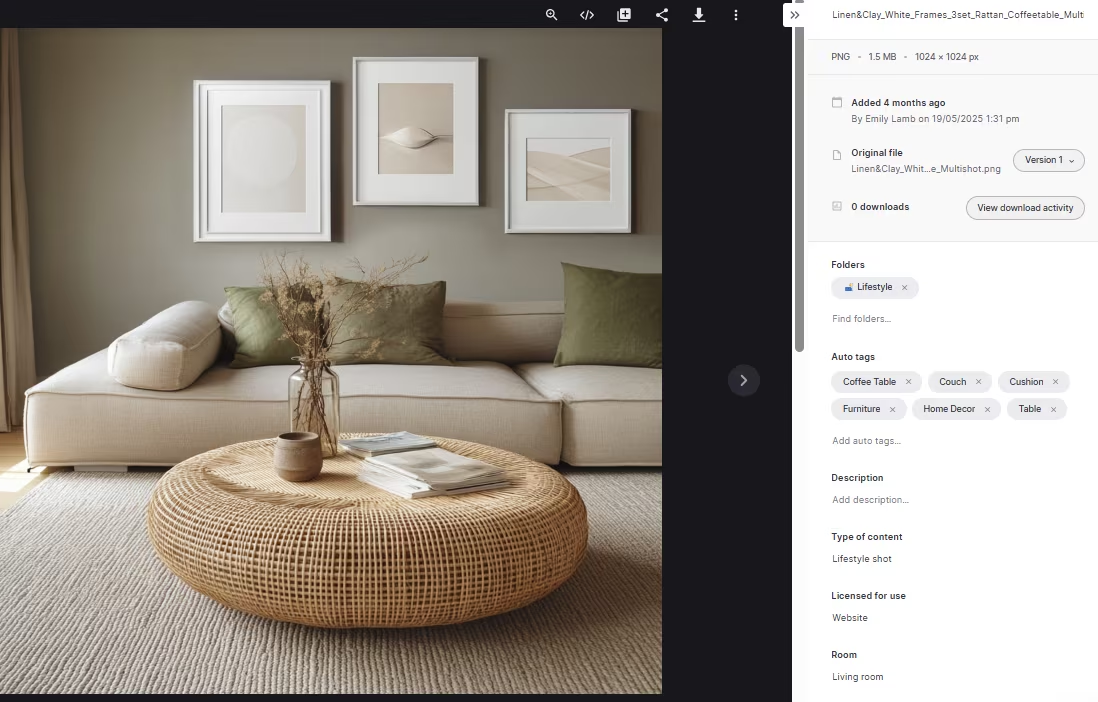
Fields and filters
You can use custom fields to organise your content according to product lines or capture more contextual information about an image.
For example, say you uploaded the images of the cushions as part of a new campaign. You can add it to the campaign field so it’s grouped with the rest of that campaign’s assets. Then add custom fields to capture details about the image itself — like the product featured, the colour, or the region it’s meant for.
Filters then make it easier to find what you’re looking for. For example, if you need images from the Autumn campaign showing the beige cushions, you can combine those filters and pull them up instantly.
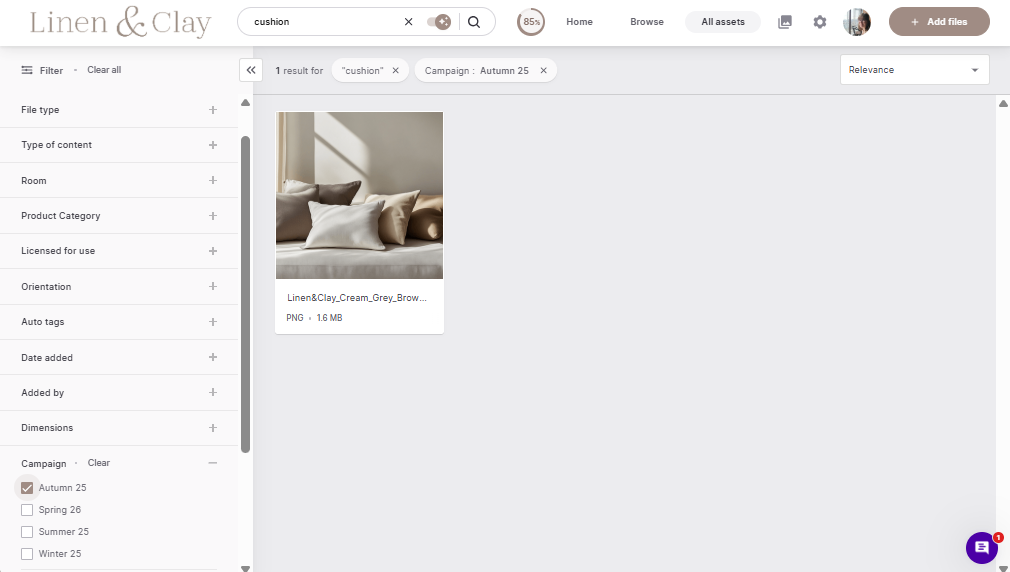
Content sharing and collaboration
Branded portals
You'll regularly need to share product shots with your freelancers and retail partners. But when you consider the endless email attachments, expired links and clunky zip files, you know how much time that ends up taking. 😅
With branded portals in Dash, you can create a public-facing version of your DAM and provide a link to your retailers. You decide what folders they can access and you can add a password for added security. You can also create as many portals as you need - so if you have 100 retailers all needing access to different content, it’s super easy to ensure everyone gets the most relevant assets.
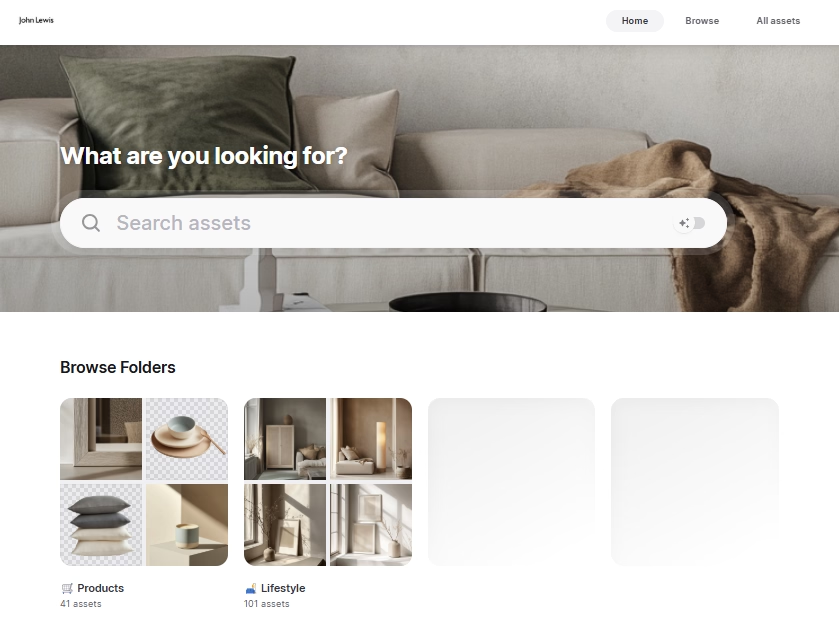
Learn how the watering can brands, Haws, use Dash portals to share assets with their retailers around the world.
Version control
Version control makes sure only the latest, approved version of an asset gets used. No more old logos slipping into a campaign or outdated product shots showing up on a retailer’s site. You can even set expiration dates, so once an asset is out of date — like last season’s lookbook or product shots — everyone can see it’s no longer available.
Approval workflows
Approval workflows make it easy to review, approve, and share feedback on content assets in one place. It's super helpful when you're collaborating with external content creators like freelance designers.
They'll just submit their finished assets to the DAM. From there, you can take a look, leave comments or hit ‘approve.’
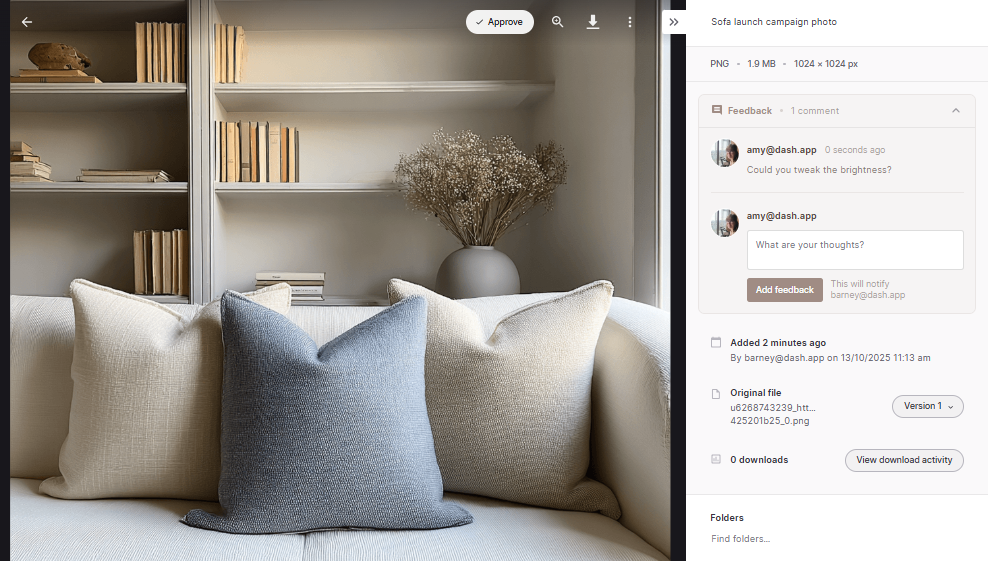
Guest uploads
Say you’re running a UGC campaign and need to collect content submissions from influencers or your customers. With guest uploads, you can generate a secure link and share it with contributors. They drop their files in, you review and approve them, and the assets flow straight into Dash, organised and ready to use. It saves a lot of time and lets you manage the process in one central place.
See how RevAir uses guest uploads to gather UGC from their customers.
Content distribution and deployment
Smart AI search
One of the biggest reasons teams invest in a DAM is simple: finding assets fast. The larger your library gets, the harder it is to track down the right image when you need it. To make that easier, DAMs like Dash support AI smart search.
Instead of relying only on keywords, tags or file names, you can just describe what you’re looking for — like ‘summer dress on mannequin’ or ‘bedside table in natural lighting.’ Dash will instantly pull up matching content.
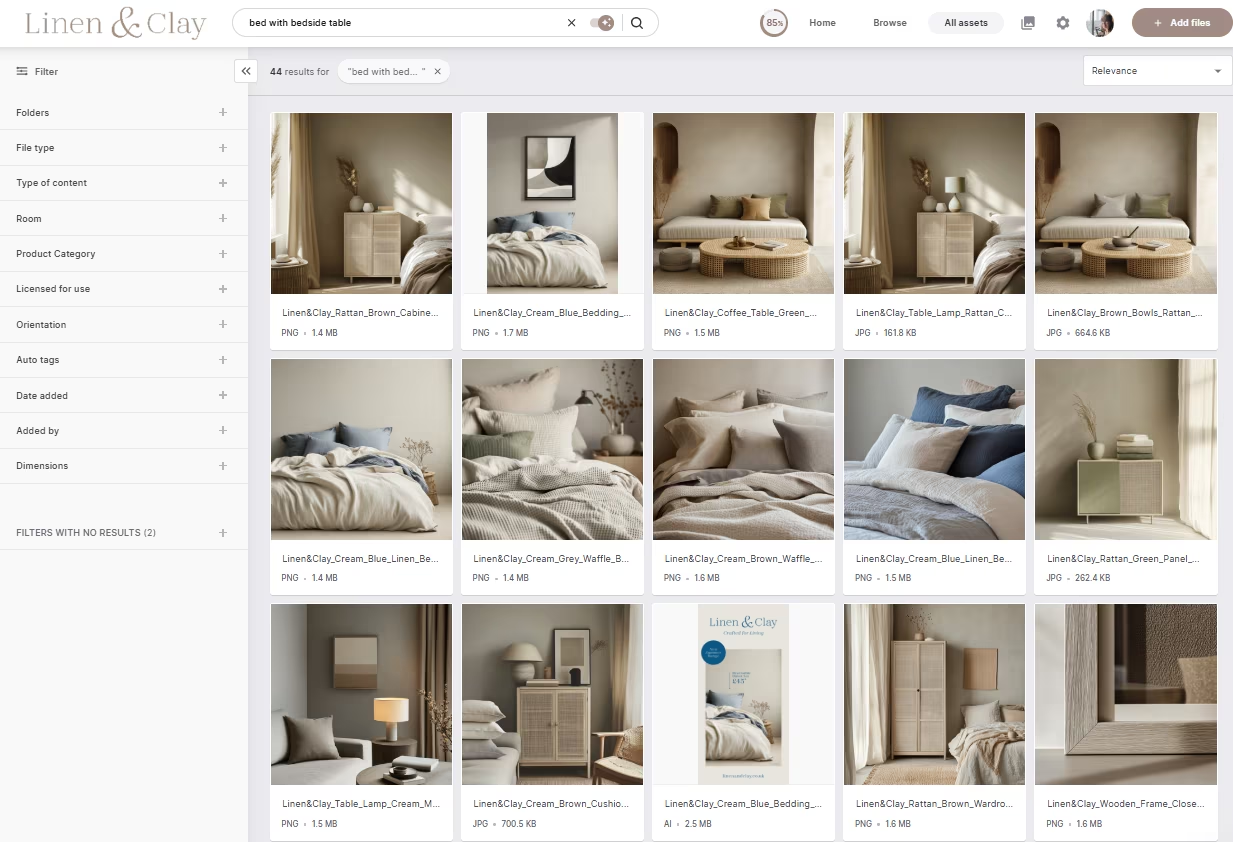
Visually similar images
Once you’ve found the image looking for, Dash’s AI then pulls up visually similar images so you can see what else might be relevant for your campaigns. This is also great when you know there’s an asset that’s resonating well with your audience - when it comes to refreshing your ad content, you can find images you know will do well.
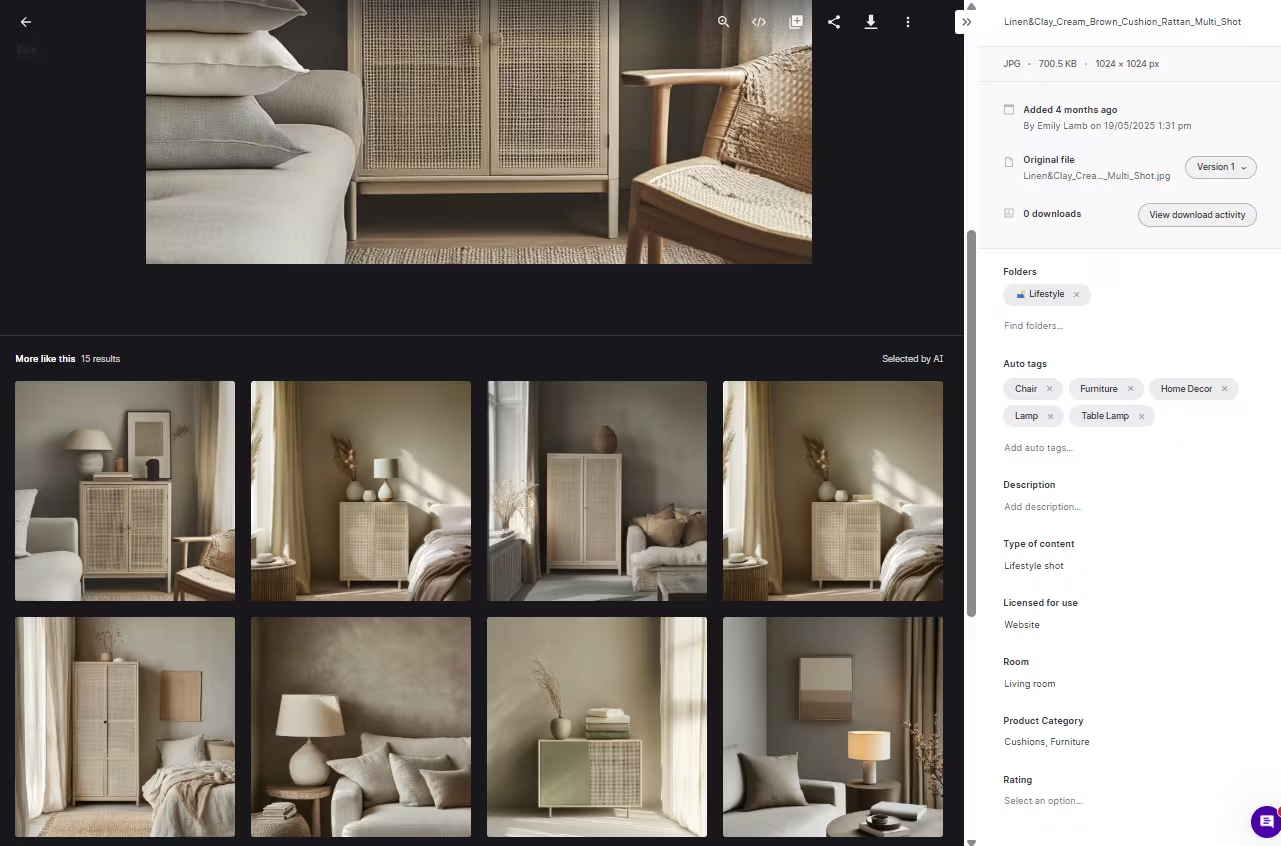
Integrations
Your digital asset management system shouldn’t sit in a silo, it should plug into the tools you already use to run your business. The right integrations will save your team hours each week by cutting out repetitive uploads, downloads, and file searches.
Here are the key integrations to prioritise for brands:
- Shopify and WooCommerce: With direct integrations, you can pull product photos straight from your DAM and drop them into your store listings in a few clicks — no downloading, re-uploading, or renaming files. This keeps your listings consistent and your workflow lightning-fast.
- Social scheduling tools (like Hootsuite or Buffer): Connect your DAM to your social tools to easily source approved visuals for campaigns. It saves time switching between apps and ensures your team only uses the latest, on-brand images.
- Design platforms (like Canva and Adobe Creative Cloud): Access your brand assets and product shots directly inside your creative tools. For example, Dash’s LinkrUI connector lets you pull images straight into Photoshop, Illustrator, or InDesign. The same goes for Canva — perfect for creating social content quickly without hunting for files.
- Automation tools (like Zapier): Use Zapier to build time-saving automations between your DAM and other marketing tools. For example, when a freelancer uploads new assets to your DAM, Zapier can automatically create a task in Asana or Trello for your team to review them.
When your DAM connects with your tech stack, it becomes the engine that powers your content workflow — from creation and approval to publishing and performance tracking.
Pre-set image sizes
If you sell online, your product photos don’t just live in one place. They’re on your store, your Instagram feed, maybe even Amazon or eBay. The catch? Every platform wants images in different sizes.
Instead of cropping the same shot five different ways, you can set up image presets in your DAM. Save the dimensions once, and anyone on your team can grab the asset in the right size for whatever channel they’re working on.
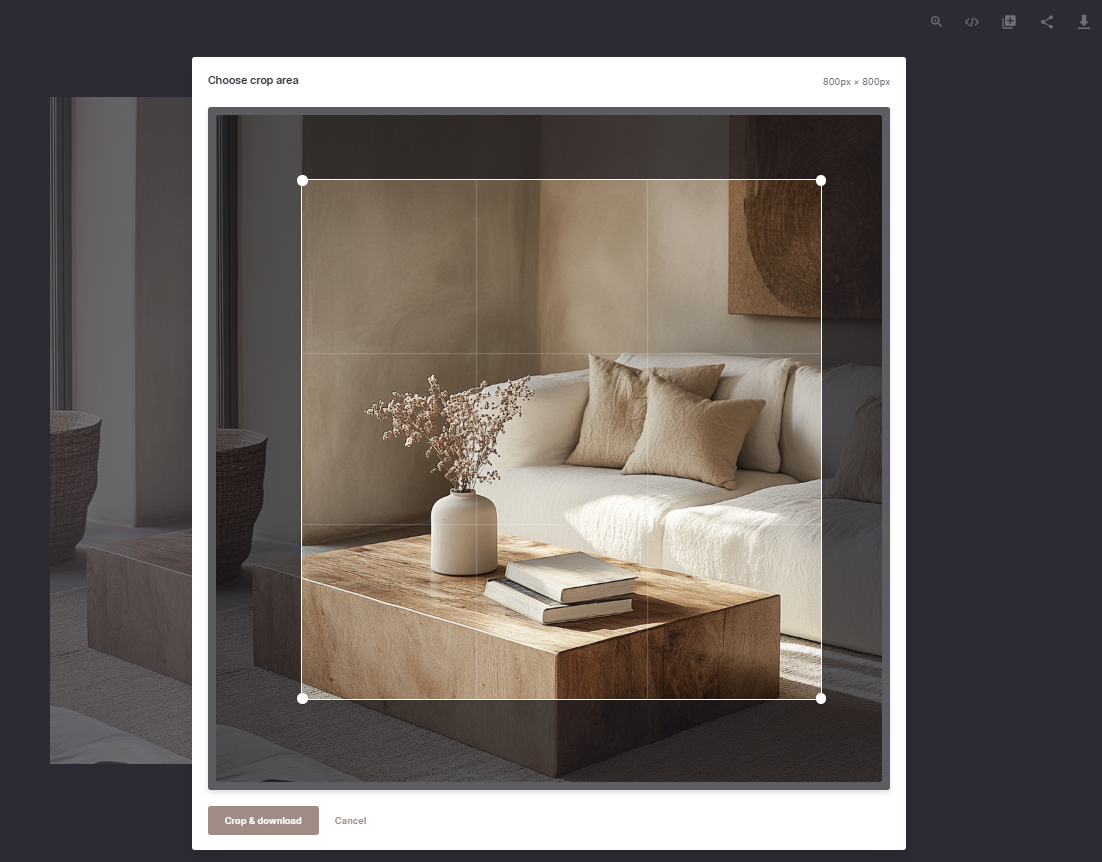
Here’s what Kat from Passenger says about the resizing feature in Dash 🥰:
“What I love about Dash is that I can crop and download everything in one place. I don’t have to grab files from somewhere else and then open Photoshop to make adjustments—it’s all done in Dash, which is a huge time-saver.”
Reporting
DAM reporting shows you which assets get downloaded frequently and by whom.
Usage data like that helps you plan content better. Take Mountain Equipment, for example. They realised through usage data in Dash that nobody was using a particular piece of video content. So they stopped producing it and saved 25-30% on production costs.
These are the basics to consider. If you want the complete list, check out our article on the must-have DAM features to look out for.
Which DAM tools are best for brands?
Alright — you’ve got a handle on what to look for in a DAM solution and which features will make the biggest difference. Next up, let’s see how some of the most popular tools stack up. Here are the best DAM platforms for =brands, and what makes each one stand out.
1. Dash: best for fast-growing ecommerce brands
Dash is specifically built for ecommerce businesses and makes it really easy to receive, organise, share and use your visual content. It's affordable — with pricing starting at £79/$99 per month. And you get all features for unlimited users, too.
If you've outgrown basic file management tools like Google Drive and Dropbox, or your fed up of the expensive bloat of complex DAMs like Brandfolder, you'll love Dash. You get all the important DAM features (like AI tagging and branded portals) without spending thousands of dollars every month.
2. Canto: for mid-sized businesses
Canto is for businesses that can't afford an enterprise DAM, but still need some of the complexity it provides. At around $600 per month, you get useful features like AI tagging, dashboards, and even video embedding.
You can also purchase Canto’s Product Information Management (PIM) tool as an add-on. That way, your product data and images live in the same place. Each SKU in your catalogue can be matched with the right product shots — making it much easier to keep your listings consistent across your store, Amazon, or wherever else you sell.
Learn about Canto’s features and limitations for brands.
3. Brandfolder: for enterprise businesses
Brandfolder works well if you have a large team collaborating with each other across thousands of assets. With its templating tools and content workflows, it's pretty easy for everyone to work together without mixing things up.
For growing brands, though, the trade-off is complexity. If all you need is to keep product shots organised and push them out to your store and partners quickly, Brandfolder might feel heavy and clunky. In fact, food and beverage Brewdog moved from Brandfolder to Dash because they were struggling to share assets with all of their retail partners around the world. Plus, our research found that Brandfolder costs around $1600 per month. 😬
Learn more about how Brandfolder and its alternatives
4. Bynder: also for enterprise businesses
Bynder is another popular DAM built for enterprise businesses. Like Brandfolder, it offers a wide range of features, including workflows and brand templates.
The pricing starts around $450 per month, which is cheaper than Brandfolder, but it still sits on the higher end. The catch? Onboarding can take around four months on average because there’s just so much to set up and learn.
Learn more about Bynder’s features and limitations businesses.
5. Air: for creative operations
Air is a lightweight DAM that works well for managing your creative workflow. It has kanban boards that make it easy to track project status, collect feedback, and work together to ship new content on time.
But it falls short when it’s time to use these assets on your channels. For example, it doesn’t integrate with Shopify or WooCommerce, which means you need to download and reupload content when it’s time to go live. It’s also a bit pricey, starting at $500 per month.
Learn more about Air digital asset management
These are our top picks. But I've got a bigger article with other ecommerce DAM tools worth exploring.
How much does a DAM cost and what’s the ROI?
Now it’s time to talk about money.Many DAM software providers aren’t upfront about pricing, which makes it hard to know what you’re really signing up for. To help, here’s what you can expect in terms of costs, and how to think about whether a DAM will actually pay for itself.
How much does a DAM system cost?
DAM software costs are all over the place, with costs ranging from a few hundred dollars a month to tens of thousands a year. For example, Dash starts at around £79/$99 per month, while an enterprise tool like Acquia DAM (Widen) can cost as high as $29,000 annually.
There's no one-size-fits-all pricing. What you pay depends on several factors, like:
- The number of features: A DAM without all the bells and whistles will usually cost less because you're only paying for the core features you need to manage your content.
- Number of users: Many DAMs charge per seat, meaning the cost of the software increases as you add more people to your account.
- Storage: Large product libraries and video files eat up space quickly. The more storage you need, the more you’ll pay.
If you want to know more about what determines how much you pay for digital asset management, check out my detailed DAM pricing breakdown.
[fs-toc-omit] Are DAM tools worth the investment for small businesses?
Investing in a DAM can feel like overkill when you're just starting out. But it's one of the best decisions you can make for your small business. Here’s why:
- A DAM will save you time: For example, one of our customers, RevAir, saves at least 20 hours per month organising content in Dash.
- It will help you distribute content faster: You can preset image sizes and automatically apply them to your content, instead of cropping and resizing all the time.
- Your content library will be well-organised from day one: Starting with a DAM means you won’t be scrambling to migrate a massive library later when you scale.
- You'll collaborate better with your partners: Freelancers, retailers, and other external partners can grab the assets and marketing materials they need without clogging your inbox with requests. This frees up time to focus on scaling your business.
In short, a DAM grows with you. Setting it up early saves you a lot of pain (and wasted hours) down the road.
[fs-toc-omit] How do you calculate the ROI of digital asset management?
The easiest way to think about DAM ROI is this: how much time (and money) do you save by having everything organised in one place? Then compare that to what you’re spending on the tool.
Here are some factors to plug into the calculation:
- Time saved finding assets: How long does it take your team to find the right file today vs. with a DAM? Multiply the difference by the number of people searching and their hourly rate.
- Time saved repurposing assets: No more manual resizing, re-tagging, or re-sending. That’s hours back each week.
- Fewer duplicate shoots/designs: If your team can’t find a file, they might recreate it. A DAM prevents that wasted spend.
- Faster time-to-market: Getting product shots or campaign assets live sooner means you start generating revenue earlier.
- Reduced errors: Using the wrong logo, outdated product shot, or unlicensed photo can cost money (and reputation). A DAM cuts that risk.
For example, if your team saves 20 hours a month at an average of $50/hour, that’s $1,000 saved. If your DAM costs $200/month, your ROI is 400%.
Our article breaks down how to calculate the ROI of your DAM to know if you're getting a good deal out of it.
How easy is it to onboard a new DAM?
Implementation is where people often get stuck. There’s nothing worse than buying a DAM and then realising the setup is way more complicated than you thought. Better to think about this upfront than deal with the frustration later.
[fs-toc-omit] How hard is it to set up a DAM?
How easy or difficult the setup is depends on your DAM.
Some DAMs, like Dash, are designed to be simple. You don’t need technical skills to get started, and most teams can set things up themselves in just a few hours. But we won’t leave you on your own - we also offer free onboarding support if you need it. Our expert team has worked with loads of brands, so can help you figure out the best folder structures and DAM taxonomy so you can get going quickly.
Others, like Brandfolder or Bynder, pack in so many features that setup is more complex. Getting it live can take several weeks, and you’ll likely need help from their team to configure workflows, user permissions, and integrations.
Just take a look at this comparison which shows an average of four months to go live in Bynder. With Dash it takes just one!
[fs-toc-omit] Migrating your assets
Once your system is set up, the next step is getting your assets in. Migration can take anywhere from a few hours to several weeks, depending on:
- How many assets you have – Moving a few hundred files is quick; bulk upload and post-checks can be done in a day or two. But if you’ve got tens of thousands of images and videos, it naturally takes longer.
- How organised your library is today – If your files are already neatly grouped and named consistently, migration is straightforward. But if they’re scattered across Google Drive, Dropbox, and hard drives (with duplicates and unclear names), you’ll need to clean things up before moving them — otherwise, you’re just transferring chaos.
The good news? Once you’ve done the hard part, you’ll save far more time finding and using assets than you ever spent migrating. And with Dash, it’s even easier. Our DAM integrates directly with Google Drive and Dropbox, so you can replicate your current setup and drop everything straight into Dash — no need to start from scratch.
👉 Want a full breakdown? Check out our step-by-step guide to getting started with digital asset management.
[fs-toc-omit] How to onboard your team?
Buying a DAM is one thing, but getting your team to actually use it is another. Even the best tool won’t deliver ROI if people keep defaulting to old habits like storing assets in Google Drive, sending zip files over email, or hunting through shared folders.
Encouraging adoption takes a bit of upfront effort, but once everyone’s on board, the payoff is huge. Here are some tried-and-tested ways to help your team fully embrace your DAM:
[fs-toc-omit] Lead by example
Adoption starts at the top. When managers, project leads, and content owners consistently use the DAM to upload, share, and approve assets, everyone else will follow suit. The more visible your leaders’ usage, the faster it becomes second nature for everyone else.
[fs-toc-omit] Run practical onboarding sessions
Don’t just show your team how the DAM works — show them why it makes their jobs easier. Walk through everyday scenarios like finding a product image for a social post or sharing campaign assets with a retailer. The goal is to connect the tool directly to their workflow so they immediately see its value.
[fs-toc-omit] Assign DAM champions
Identify one or two team members who are enthusiastic about the new system. They can act as internal advocates — answering questions, sharing shortcuts, and keeping everyone aligned on best practices.
[fs-toc-omit] Build it into your processes
Encourage everyone to make the DAM part of their routine. For example, add ‘upload to DAM’ as the final step in every campaign checklist, or make it the go-to source for retrieving approved assets during project reviews.
[fs-toc-omit] Choose a DAM that’s genuinely easy to use
The simpler the interface, the faster people will adopt it. When your team can instantly see how much easier it is to find, share, and reuse content in a DAM versus Google Drive or Dropbox, they’ll never want to go back.
To make adoption even easier, Dash provides free onboarding and ongoing support tailored to marketing teams. Our onboarding experts help you set up folder structures, tagging systems, and workflows that make sense for your business — so your team can hit the ground running and actually enjoy using your new DAM.
Will your DAM grow with your business?
Most DAMs are built to scale. But how that growth will look depends on the tool.
Take Dash, for example. You get all our DAM features for unlimited users from day one. This means as your business scales, you don't have to pay extra for user seats for your freelancers or team members. You can just add them to Dash at no cost. And when you’re ready to use more advanced features, they’re already there. No need to upgrade your plan or pay for a pricey add-on feature.
That makes a big difference for fast-growing businesses. Imagine starting as a small Shopify store. You might only need a DAM to organise product photos. A year later, you’re selling on Amazon, managing seasonal campaigns, and sharing assets with retailers. With Dash, you don’t need to rethink your system or pay extra for advanced content-sharing features (like branded portals). It already comes with your plan from day one.
In contrast, many DAMs (like Bynder and Air) lock advanced features in higher pricing tiers, so ‘scaling’ often just means paying a lot more. Dash takes a different approach: you start with everything, and the only thing that scales is storage as your content library grows.
Which DAM is best for your brand?
Choosing a DAM for your ecommerce store is a significant decision, and one you'll want to get right the first time.
The questions we’ve covered — from features to pricing to scalability — will help you figure out what really matters for your business. With that clarity, you’ll be in a much stronger position to compare tools, cut through the sales pitches, and pick the DAM that actually fits your needs.
And if you're already curious about Dash, that's great news! Take our DAM tool for a spin for 14 days (no credit card needed), and let us know if it checks all of your boxes.